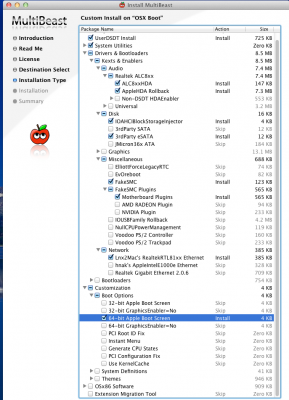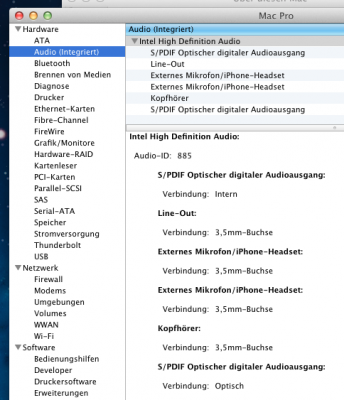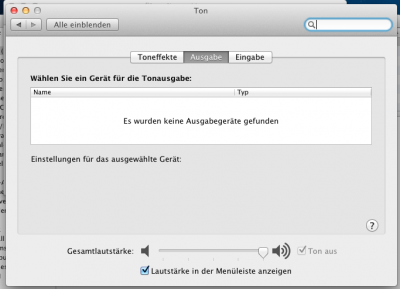- Joined
- Oct 29, 2011
- Messages
- 34
- Motherboard
- Z68AP-D2-B3 (Revision 2)
- CPU
- i5 2500K
- Graphics
- 1GB DDR 3 MSI R6450
- Mac
- Classic Mac
- Mobile Phone
ok let try this then
remove your applehda .kext
and all the audio kext
repair
reboot
then reinstall from post 1 again
Hello again Idd.
Well I finally got backed up and reinstalled from scratch and the sound was back to normal and working again, and so I just put it down to perhaps some glitch having occurred when I cloned this install to a larger drive as that was the only thing I'd honestly thought had changed. Anyway, all seemed to be OK again until I downloaded and installed the Lion 10.7.3 update and everything just went pear-shaped again from there. I checked the dates and then realised that this is a new update (I was sure I'd been running 10.7.3 for months but that must've been 10.7.2) and so it's got to be this that's the culprit and what's causing my sound to break.
Should I just give this update a miss?
Thanks again for any advice
Cheers
Prole