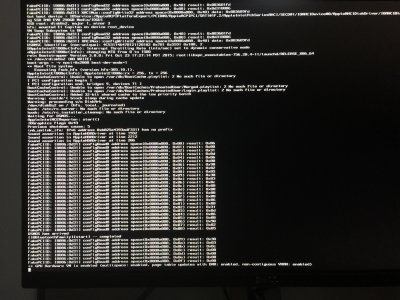- Joined
- Jan 16, 2016
- Messages
- 3
- Mac
- Classic Mac
- Mobile Phone
Hi guys,
I've posted for help a few months ago I'm still stuck at the same point...
MSI X99S SLI PLUS
i7-5820K
GeForce GTX 970
Problem is: I still have the following error message when I try booting from my unibeast USB stick :
Error allocating 0x... pages at 0x... alloc type 2.
What I've tried:
Do you have any idea of what I should tried next ?
Thanks always !
I've posted for help a few months ago I'm still stuck at the same point...
MSI X99S SLI PLUS
i7-5820K
GeForce GTX 970
Problem is: I still have the following error message when I try booting from my unibeast USB stick :
Error allocating 0x... pages at 0x... alloc type 2.
What I've tried:
- boot arg -v -x npci=2000
- added VooDooTSCSync 6 Core to System/Library/Extension
- Tried OsxAptioDrvFix and then OsxAptioDrv2Fix (both at once)
- Updated last version of Clover
- Updated last version of BIOS
- I also tried to put this test2.efi in the hidden efi partition /EFI/CLOVER/Drivers64UEFI in this link (https://nickwoodhams.com/x99-hackint...ocation-block/ ) but it still shows the same error message. I've flashed my board after but didn't work for me.
Do you have any idea of what I should tried next ?
Thanks always !