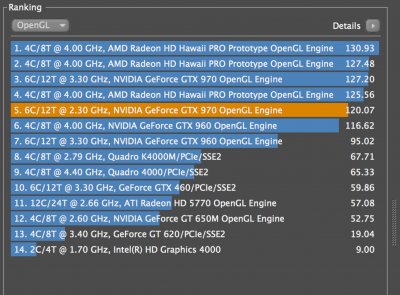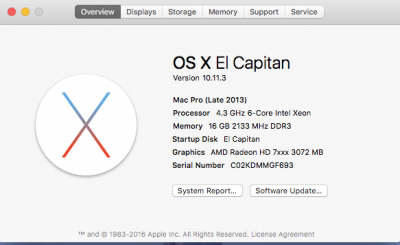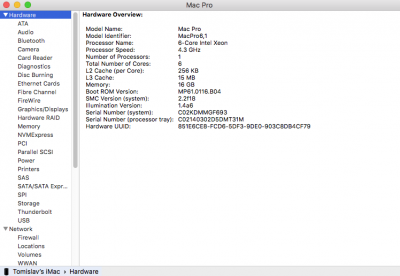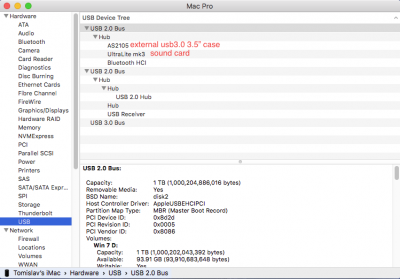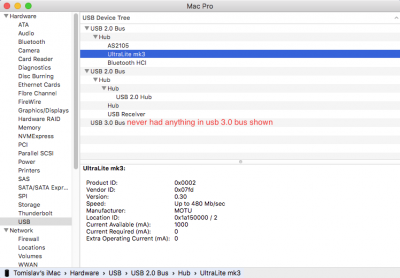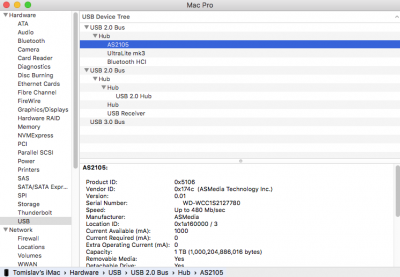Hey Lokicat and moviemakergr,
thanks a lot for your guidance so far, it helped - you guys are burner!

Lokicat may i ask you something, since we almost have an identical setup and at least the exact same graphics card:
Is your GTX 980Ti working at full performance? I mean, do you have FPS over 100 when testing with Cinebench?
Right now i'm stuck at around 80fps. I added your Kext Patch for the
AppleGraphicsDevicePolicy which helped and boosted my performance from 50 to 80 fps.
But still, with Windows 10 i get over 150fps 
I don't have any clue how to improve that - everything else seems to work pretty good.
Any help would be very appreciated - maybe you or someone else can give me a hint how to fix that?
I'm still running Yosemite with the latest Nvidia web drivers - is upgrading to El Capitan the only way to get full graphics performance??
I attached my config.plist for more information.
Thx anyways!