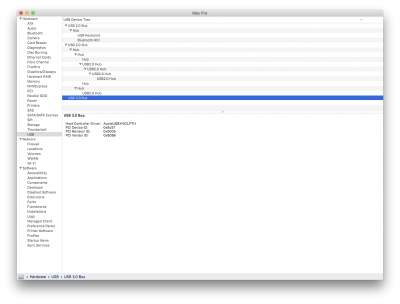- Joined
- Sep 18, 2011
- Messages
- 492
- Motherboard
- Gigabyte GA-X99-UD4
- CPU
- i7-5820K
- Graphics
- GTX 1080 Ti
- Mac
- Classic Mac
- Mobile Phone
By the way I am having trouble shutting down my computer in 10.11.2.
The only way I can get it to shut down is by force quitting finder right before pressing shut down. Otherwise everything will dissapear except the dock and I cannot do anything except a hard reboot by pressing the button on the computer.
It's not a big deal to force quit finder. But if there's a way to get it working without that problem, that would be great to know!
Thanks,
Malki
The only way I can get it to shut down is by force quitting finder right before pressing shut down. Otherwise everything will dissapear except the dock and I cannot do anything except a hard reboot by pressing the button on the computer.
It's not a big deal to force quit finder. But if there's a way to get it working without that problem, that would be great to know!
Thanks,
Malki