You are using an out of date browser. It may not display this or other websites correctly.
You should upgrade or use an alternative browser.
You should upgrade or use an alternative browser.
Good news for x99 10.11 [Haswell E - El Capitan]
- Thread starter nmano
- Start date
- Status
- Not open for further replies.
BoomR
Moderator
- Joined
- Dec 18, 2011
- Messages
- 1,256
- Motherboard
- Gigabyte Z490 VISION D
- CPU
- i9-10850K
- Graphics
- RX 580
- Mac
- Classic Mac
- Mobile Phone
Yeah it is running EC pretty much everything works except bluetooth , i dont have a thunderbolt card so i cannot test if that is the culprit but give it a try ....
Apologies for the delay - I *hate* it when my day job gets in the way of my CustoMac fun
But wanted to get back with you to say THANK YOU for supplying your EFI folder! That really helped a LOT - especially getting pretty much everything else working, once I got past the OsxAptio issue. And the secret there was exactly what encierro shared a few posts after yours.
I seem to now have a fully working build - except for I believe power mgmt./speed step. And I'm OC'd at 4.3GHz, too! My TB card is working with my Seagate TB drive. I'll have to try a couple other TB devices (I've got a FW adapter & an Ethernet adapter, and a PCIe expansion chassis with a Blackmagic Designs video capture card). I was actually able to get it to work in the PCIe_16 slot farthest away from the CPI (instead of the little 4X slot).
So again, many thanks to you, and also to encierro for sharing the OsxAptio fix! I think I'm almost ready to start a proper build thread on my new Music Studio 3.0 CustoMac. Stay tuned!!
- Joined
- Oct 11, 2010
- Messages
- 733
- Motherboard
- GIGABYTE Z790 Gaming X
- CPU
- i9-13900K
- Graphics
- Vega 64
- Mac
Apologies for the delay - I *hate* it when my day job gets in the way of my CustoMac fun
But wanted to get back with you to say THANK YOU for supplying your EFI folder! That really helped a LOT - especially getting pretty much everything else working, once I got past the OsxAptio issue. And the secret there was exactly what encierro shared a few posts after yours.
I seem to now have a fully working build - except for I believe power mgmt./speed step. And I'm OC'd at 4.3GHz, too! My TB card is working with my Seagate TB drive. I'll have to try a couple other TB devices (I've got a FW adapter & an Ethernet adapter, and a PCIe expansion chassis with a Blackmagic Designs video capture card). I was actually able to get it to work in the PCIe_16 slot farthest away from the CPI (instead of the little 4X slot).
So again, many thanks to you, and also to encierro for sharing the OsxAptio fix! I think I'm almost ready to start a proper build thread on my new Music Studio 3.0 CustoMac. Stay tuned!!
Intensity Pro:
Name: Intensity Pro
Type: Video
Driver Installed: Yes
MSI: No
Bus: PCI
Slot: Slot-7
Vendor ID: 0xbdbd
Device ID: 0xa117
Subsystem Vendor ID: 0xbdbd
Subsystem ID: 0xa117
Revision ID: 0x0000
Link Width: x1
Link Speed: 2.5 GT/s
BoomR
Moderator
- Joined
- Dec 18, 2011
- Messages
- 1,256
- Motherboard
- Gigabyte Z490 VISION D
- CPU
- i9-10850K
- Graphics
- RX 580
- Mac
- Classic Mac
- Mobile Phone
Intensity Pro:
Name: Intensity Pro
Type: Video
Driver Installed: Yes
MSI: No
Bus: PCI
Slot: Slot-7
Vendor ID: 0xbdbd
Device ID: 0xa117
Subsystem Vendor ID: 0xbdbd
Subsystem ID: 0xa117
Revision ID: 0x0000
Link Width: x1
Link Speed: 2.5 GT/s
I'm not sure I understand the meaning of this post (as it relates to my recent post that you quoted), or what you are inquiring about... can you elaborate?
- Joined
- Oct 11, 2010
- Messages
- 733
- Motherboard
- GIGABYTE Z790 Gaming X
- CPU
- i9-13900K
- Graphics
- Vega 64
- Mac
I'm not sure I understand the meaning of this post (as it relates to my recent post that you quoted), or what you are inquiring about... can you elaborate?
still I can't install more 2 Pcie x4
BoomR
Moderator
- Joined
- Dec 18, 2011
- Messages
- 1,256
- Motherboard
- Gigabyte Z490 VISION D
- CPU
- i9-10850K
- Graphics
- RX 580
- Mac
- Classic Mac
- Mobile Phone
still I can't install more 2 Pcie x4
I have 3 PCIe cards running in my system now:
- EVGA 970 GTX SSC
- ASUS Thunderbolt II EX/Dual card
- AVID HD|Native card (for ProTools)
I have another card that I can add to the system to see if that will also work. I'll let you know. In the meantime, did you try the fix as suggested by encierro for OsxAptio fix? That is what got my system up & running and allows me to run more than 2 PCIe cards.
- Joined
- Jun 18, 2011
- Messages
- 377
- Motherboard
- Rog Strix z490 E gaming
- CPU
- i9 10900k
- Graphics
- 5700xt
- Mac
- Mobile Phone
Hello. Im having some troubles with my new system. I've purchased an 5820k with a GA X99 UD4P. I followed a good guide and I get 26,500 score in geekbench with oc 4.3, but the mobo had RMA fail and I had to send it back. Now I've purchased a MSI X99A SLI PLUS and everything is working great, except the OC in OS X and geekbench score. With 4.3ghz OC I onlye get 21,600, the same than at 3.8ghz OC, and I checked Intel Power Gadget and CPU only gets up to 3800mhz or so, not 4300. The HWMONITOR shows multiplier is in x43, but I think Intel Power Gadget is right, HWMONITOR not. I've tried too Geekbench 64bits in Windows partition and I get 25000 score, I don't know where is the trouble. Maybe in motherboard PM? In the SSDT? Im ussing the same SSDT I used when I have the GA X99 UD4P mobo, but without success I think.
Here you are all my files (screenshots, config.plist, SSDT, IOReg, and so).
EDIT: Okay, score fixed. Now intel power gadget shows 4.30ghz. I just have to changed some bios options: OC mode in Fixed, not dynamic. And now it works cool again. I just need to fix the USB 3.0, but this is offtopic.
Here you are all my files (screenshots, config.plist, SSDT, IOReg, and so).
EDIT: Okay, score fixed. Now intel power gadget shows 4.30ghz. I just have to changed some bios options: OC mode in Fixed, not dynamic. And now it works cool again. I just need to fix the USB 3.0, but this is offtopic.
Attachments
-
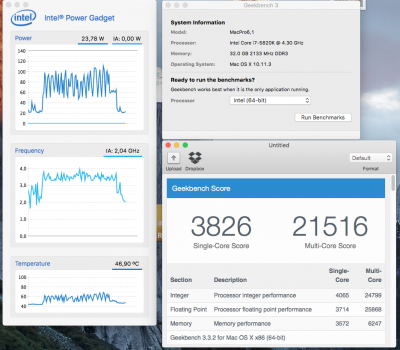 Captura de pantalla 2016-02-07 a las 17.14.39.png365.6 KB · Views: 170
Captura de pantalla 2016-02-07 a las 17.14.39.png365.6 KB · Views: 170 -
 Captura de pantalla 2016-02-07 a las 17.14.01.png143.2 KB · Views: 228
Captura de pantalla 2016-02-07 a las 17.14.01.png143.2 KB · Views: 228 -
Mac Pro de Alex.ioreg6.1 MB · Views: 171
-
config.plist5.8 KB · Views: 245
-
 175769d1454757758-some-problems-msi-x99a-sli-plus-10-11-3-captura-de-pantalla-2016-02-06-las-12..png136.6 KB · Views: 162
175769d1454757758-some-problems-msi-x99a-sli-plus-10-11-3-captura-de-pantalla-2016-02-06-las-12..png136.6 KB · Views: 162
- Joined
- Dec 29, 2010
- Messages
- 223
- Motherboard
- GA-Z97N-Gaming 5
- CPU
- Core i7 4790K
- Graphics
- Nvidia GTX 760
- Mac
- Classic Mac
- Mobile Phone
May I ask if anyone had 5960X working so far? Haven't tried yet, but was reading there were problems once with it for some strange reason?
No. Hang ups at PCI Configuration Begin. It's a perplexing issue because the 5930K works totally fine on the same motherboards.
BoomR
Moderator
- Joined
- Dec 18, 2011
- Messages
- 1,256
- Motherboard
- Gigabyte Z490 VISION D
- CPU
- i9-10850K
- Graphics
- RX 580
- Mac
- Classic Mac
- Mobile Phone
EDIT: Okay, score fixed. Now intel power gadget shows 4.30ghz. I just have to changed some bios options: OC mode in Fixed, not dynamic. And now it works cool again. I just need to fix the USB 3.0, but this is offtopic.
Just curious as to how you're getting your speed-stepping working. I have 5930 (same CPU as you), but on ASUS X99DELUXE board. It **appears** by most every other source that I'm OC'ing at 4.3GHz, but when I run Power Gadget, it shows a steady 3.5GHz. Any chance you'd be willing to share the SSDT.aml file that you're using to get what appears to be some power management in your screen shot?
THANKS!
--B
- Status
- Not open for further replies.
Copyright © 2010 - 2024 tonymacx86 LLC
