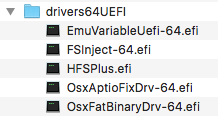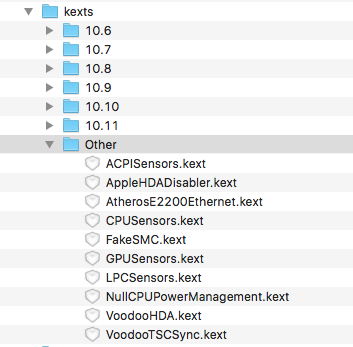BoomR
Moderator
- Joined
- Dec 18, 2011
- Messages
- 1,256
- Motherboard
- Gigabyte Z490 VISION D
- CPU
- i9-10850K
- Graphics
- RX 580
- Mac
- Classic Mac
- Mobile Phone
So now, with a clean USB, run UniBeast and make sure you select the UEFI mode to build the installer.
Alternate, if you are still getting an EFI folder in root, then mount the EFI partition and copy the EFI folder to the EFI partition, then delete it from root.
Or, enable CSM and legacy booting in BIOS and install with the Legacy UniBeast USB. You can always choose to install Clover UEFI and then go back and reset the UEFI/BIOS to UEFI boot and disable CSM
Thanks very much for jumping in & providing that info, Going Bald and kduvernay!
So I've loaded all the kexts as provided by lokicat into the proper spot, and when I boot from USB key's UEFI partition (adding bootflag nv_disable=1), I get black screen with Apple - looks like it's going to work, but then....this: