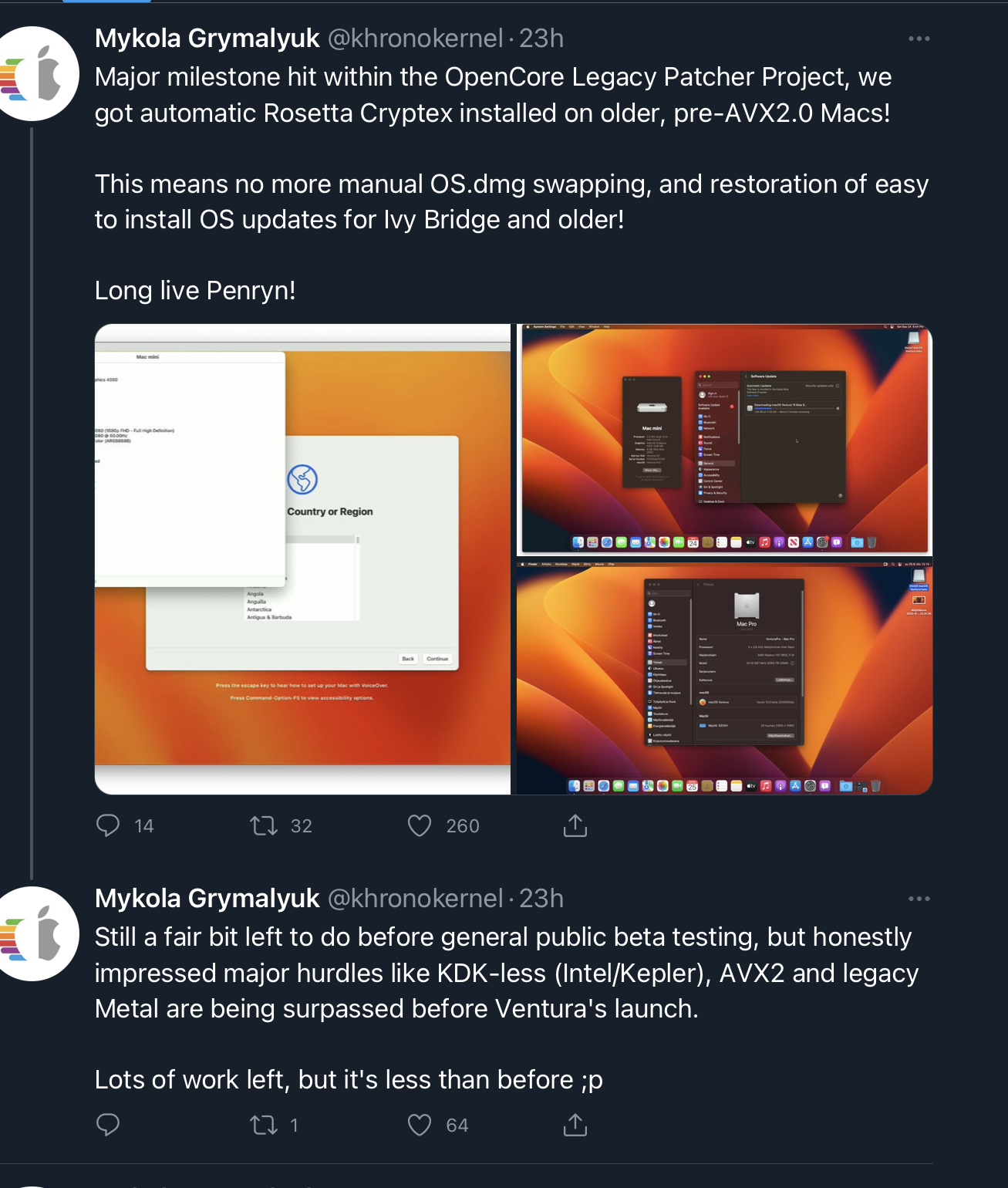Awesome, would you share your EFI for the hd4000 machine? Curious to look at it.

You only need to use OCLP for it. This the way for my Orginal macMini6,1
Step 1 = Select Settings / The SMBIOS that you need. ( I use macMini6,1 )
Step 2 = Activate the Allow native models Option and try yes and yes to confirm
Step 3 = Open the SMBIOS SETTINGS menu and activate the ALLOW NATIVES SPOOFS
Step 4 = Than you can build the efi
Step 5 = I use this boot args : keepsyms=1
debug=0x100
-lilubetaall
ipc_control_port_options=0
-revasset
amfi_get_out_of_my_way=0x1
-no-compat-check
Info: I use the last bootarg because I use the original macMini6,1 smbios Board Infos... with this booting you can use all smbios models for macOS Ventura
Step 6 = Install macOS Ventura
Step 7 = Kopie the EFI from USB to your SSD EFI Partition, or use the OCLP APP / STEP 1 - Step 5 again
Step 7 = Use Legacy Patcher App in Ventura and try the Option POST INSTALL ROOT PATCH and reboot
Thats all
sample config in attachment.... but I have change the board info to Mac-XXXXXXXXXXXXXXXXX