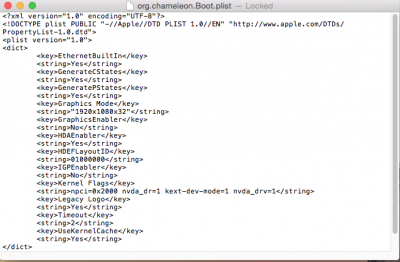- Joined
- Dec 2, 2014
- Messages
- 94
- Motherboard
- Gigabyte Z97X-UD5H
- CPU
- i5-4690K
- Graphics
- RX 580
- Mac
Every single time I pop in my card, I can't boot into Yosemite. The progress bar gets about 1/4 of the way through, and then halts. When I type in '-v' it says "IOUSBFamily did not receive enough extra current for the SuperSpeed device (4-port usb 3.0 hub) at 0x14b00000, asked for 400mA but got 0 mA".
Each time this happens, I attempt to do a fresh install of Yosemite with Unibeast to my SSD. My multibeast configurations are as follows...
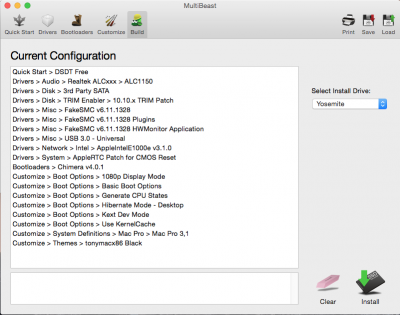
My motherboard is a Z97X-UD5H, my card is a GEFORCE GTX 970, and CPU is a i5-4690K.
I've tried two methods to installing the card and it's drivers (this is the most recent driver http://www.nvidia.com/download/driverResults.aspx/80070/en-us ) a countless number of times. First method can be found here....
http://www.tonymacx86.com/graphics/...l-geforce-gtx-970-980-support.html#post888635
I'm not exactly sure how to tackle step 2. I've just been typing in "<string>nv_disable=1</string>" underneath the Kernal Flag key. After I install the drivers, I replace "nv_disable" with "nvda_drv". As soon as I select PCIe and disable IGFX I get stuck on the boot screen.
This is the other method that's been failing me...
I make a fresh install, run multibeast and reboot. On reboot I add "nvda_drv" to the plist,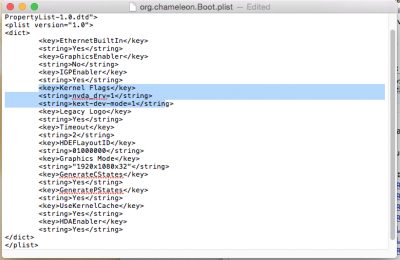
and then install the drivers. I finally pop in the card, change to PCIe in bios, remove the HDMI from the motherboard, and run a Display Port to the graphics card. Same thing happens when I try to reboot, get stuck on the boot screen.
Can anyone share a solution?
Each time this happens, I attempt to do a fresh install of Yosemite with Unibeast to my SSD. My multibeast configurations are as follows...
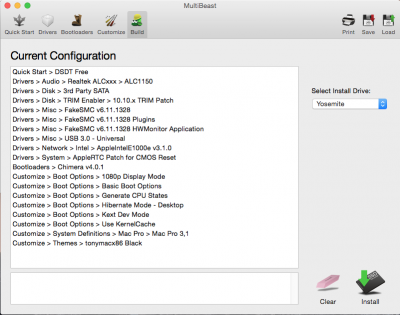
My motherboard is a Z97X-UD5H, my card is a GEFORCE GTX 970, and CPU is a i5-4690K.
I've tried two methods to installing the card and it's drivers (this is the most recent driver http://www.nvidia.com/download/driverResults.aspx/80070/en-us ) a countless number of times. First method can be found here....
http://www.tonymacx86.com/graphics/...l-geforce-gtx-970-980-support.html#post888635
I'm not exactly sure how to tackle step 2. I've just been typing in "<string>nv_disable=1</string>" underneath the Kernal Flag key. After I install the drivers, I replace "nv_disable" with "nvda_drv". As soon as I select PCIe and disable IGFX I get stuck on the boot screen.
This is the other method that's been failing me...
I make a fresh install, run multibeast and reboot. On reboot I add "nvda_drv" to the plist,
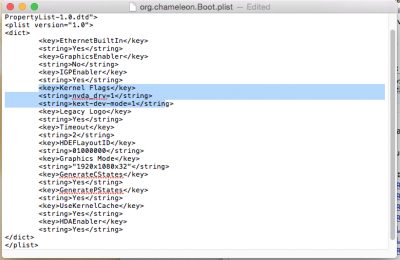
and then install the drivers. I finally pop in the card, change to PCIe in bios, remove the HDMI from the motherboard, and run a Display Port to the graphics card. Same thing happens when I try to reboot, get stuck on the boot screen.
Can anyone share a solution?