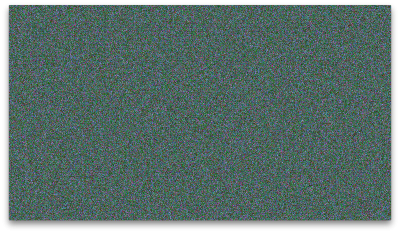- Joined
- Feb 4, 2013
- Messages
- 8
- Motherboard
- Gigabyte z170X
- CPU
- Intel i7 7700K
- Graphics
- NVIDIA GTX 980Ti
- Mac
Hello,
I have a Kaby Lake Hackintosh with the following parts:
- Intel i3 7100
- Gigabyte B250M-D2V
- Asus GTX 1050 2GB
Here's what I did to config.plist (also attached to this post)
ACPI
Patches
GFX0 -> IGPU
PEGP -> GFX0
HDAS -> HDEF
PEG0 -> POP2
COPR -> MATH
Fixes
FixShutdown_0004
Boot args:
-v
-disablegfxfirmware
-shikigva=12 (actually this alone is enough to enable QuickSync)
Devices:
Fake ID
IntelGFX -> 0x59128086
Add Properties
#1 (somebody is saying that this isn't needed anymore, should I remove it?)
Device: IntelGFX
Key: AAPL,GfxYTile
Value: 0AAAAA00
Value Type: DATA
Graphics
ig-platform-id: 0x59120000
Rt Variables
from SMBIOS:
ROM: 003EE1902E14
MLB: C02234603QXF16V1V
BooterConfig: 0x28
CsrActiveConfig: 0x00
SMBIOS: iMac18,3 (the one shipped with 7700K straight from Apple)
System Parameters
Inject System ID [YES]
NvidiaWeb [YES]
Here's what I have in /EFI/EFI/CLOVER/kexts/10.13:
AppleIntelE.kext
AppleALC.kext
FakePCIID.kext
FakePCIID_Intel_HD_Graphics.kext
FakeSMC.kext
IntelGraphicsFixup.kext
Lilu.kext
NvidiaGraphicsFixup.kext
Shiki.kext
USBInjectAll.kext
Here's what I have in /EFI/EFI/CLOVER/drivers64UEFI
AppleImageCodec-64.efi
AppleKeyAggregator-64.efi
AppleUITheme-64.efi
DataHubDxe-64.efi
EmuVariableUefi-64.efi
FSInject-64.efi
FirmwareVolume-64.efi
OsxAptioFix2Drv-64.efi
OsxFatBinaryDrv-64.efi
SMCHelper-64.efi
VBoxHfs-64.efi
apfs.efi
In the BIOS I enabled the integrated graphics at MAX mem, but I set PCI-E as the main (and first) one (so my 1050). Setting the IGFX as first is causing a boot loop. So right now there's just one 2K monitor plugged into the 1050 via DisplayPort.
My only concern is about Final Cut Pro. When QuickSync is disabled, the H264 export (Master File) is fine (but VERY slow, because Final Cut uses QuickSync a lot).
As soon as I enable QuickSync with the boot arg shikigva=12, the exported videos are SO glitchy, unwatchable. Same result using Compressor.
Here's a screenshot of one exported video
I have a Kaby Lake Hackintosh with the following parts:
- Intel i3 7100
- Gigabyte B250M-D2V
- Asus GTX 1050 2GB
Here's what I did to config.plist (also attached to this post)
ACPI
Patches
GFX0 -> IGPU
PEGP -> GFX0
HDAS -> HDEF
PEG0 -> POP2
COPR -> MATH
Fixes
FixShutdown_0004
Boot args:
-v
-disablegfxfirmware
-shikigva=12 (actually this alone is enough to enable QuickSync)
Devices:
Fake ID
IntelGFX -> 0x59128086
Add Properties
#1 (somebody is saying that this isn't needed anymore, should I remove it?)
Device: IntelGFX
Key: AAPL,GfxYTile
Value: 0AAAAA00
Value Type: DATA
Graphics
ig-platform-id: 0x59120000
Rt Variables
from SMBIOS:
ROM: 003EE1902E14
MLB: C02234603QXF16V1V
BooterConfig: 0x28
CsrActiveConfig: 0x00
SMBIOS: iMac18,3 (the one shipped with 7700K straight from Apple)
System Parameters
Inject System ID [YES]
NvidiaWeb [YES]
Here's what I have in /EFI/EFI/CLOVER/kexts/10.13:
AppleIntelE.kext
AppleALC.kext
FakePCIID.kext
FakePCIID_Intel_HD_Graphics.kext
FakeSMC.kext
IntelGraphicsFixup.kext
Lilu.kext
NvidiaGraphicsFixup.kext
Shiki.kext
USBInjectAll.kext
Here's what I have in /EFI/EFI/CLOVER/drivers64UEFI
AppleImageCodec-64.efi
AppleKeyAggregator-64.efi
AppleUITheme-64.efi
DataHubDxe-64.efi
EmuVariableUefi-64.efi
FSInject-64.efi
FirmwareVolume-64.efi
OsxAptioFix2Drv-64.efi
OsxFatBinaryDrv-64.efi
SMCHelper-64.efi
VBoxHfs-64.efi
apfs.efi
In the BIOS I enabled the integrated graphics at MAX mem, but I set PCI-E as the main (and first) one (so my 1050). Setting the IGFX as first is causing a boot loop. So right now there's just one 2K monitor plugged into the 1050 via DisplayPort.
My only concern is about Final Cut Pro. When QuickSync is disabled, the H264 export (Master File) is fine (but VERY slow, because Final Cut uses QuickSync a lot).
As soon as I enable QuickSync with the boot arg shikigva=12, the exported videos are SO glitchy, unwatchable. Same result using Compressor.
Here's a screenshot of one exported video