- Joined
- Mar 14, 2014
- Messages
- 740
- Motherboard
- Z97X-UD5H
- CPU
- i7-4790K
- Graphics
- 2 x R9 280X
- Mac
I took these to help somebody else out with getting their Gigabyte Z97X UD5H Black Server Edition motherboard working. They may be of use to somebody else. They may be useful to me in case I trash my machine 
These work very well on 10.10.4. I am not an expert in BIOS settings though, so any questions might be better addressed elsewhere...
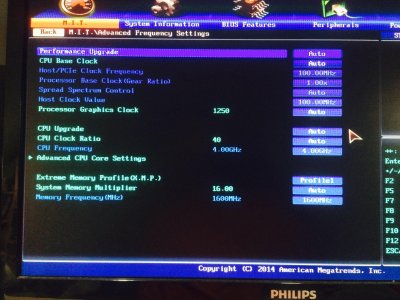
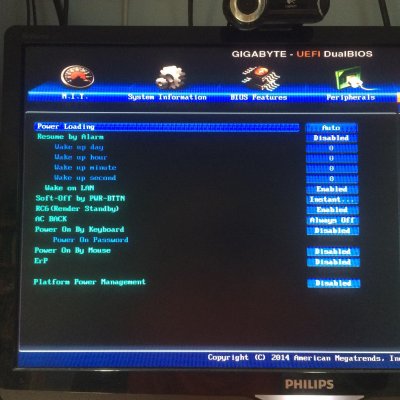

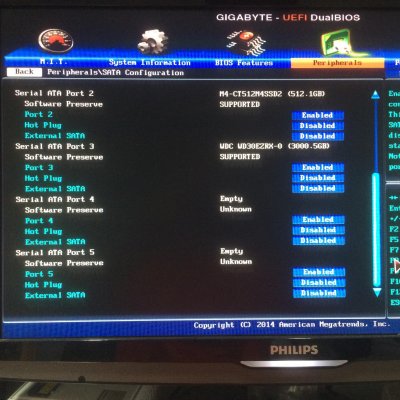
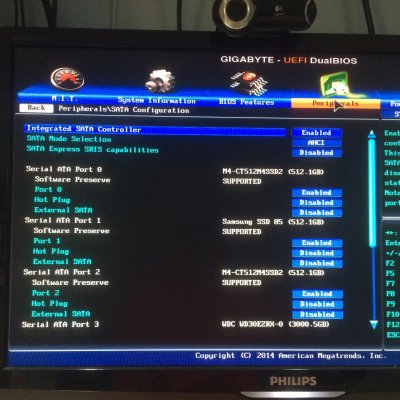
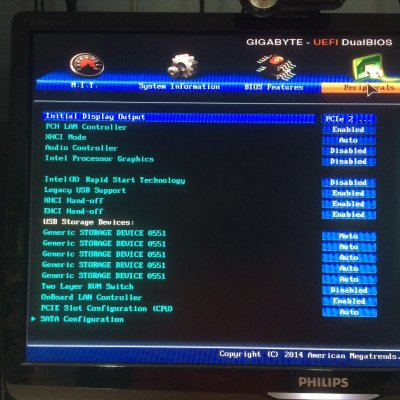

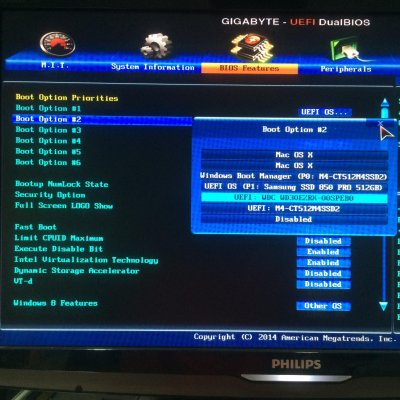
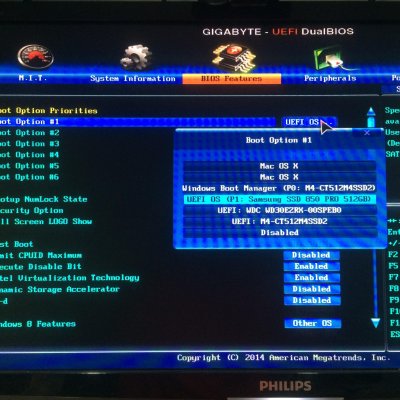
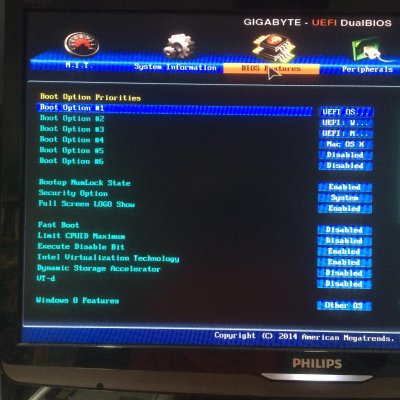
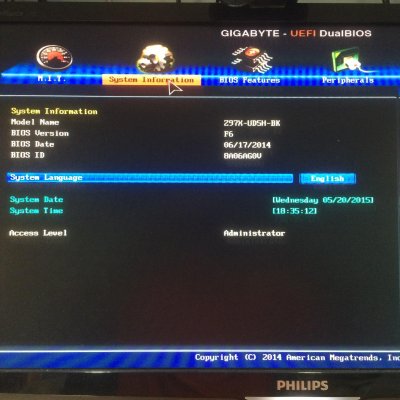
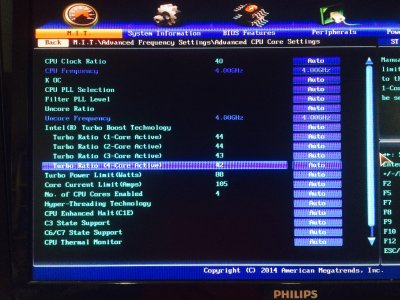
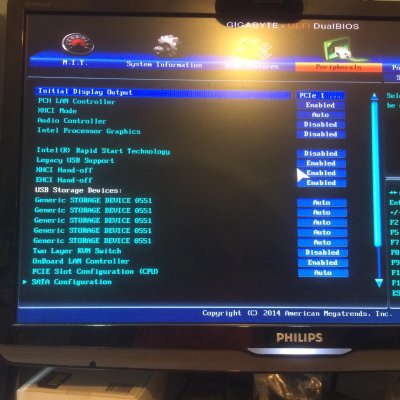
All the best,
Rob
These work very well on 10.10.4. I am not an expert in BIOS settings though, so any questions might be better addressed elsewhere...
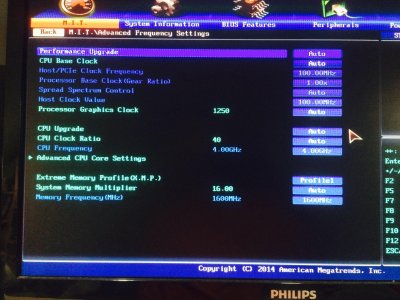
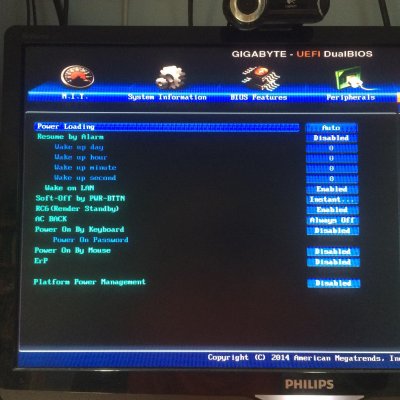

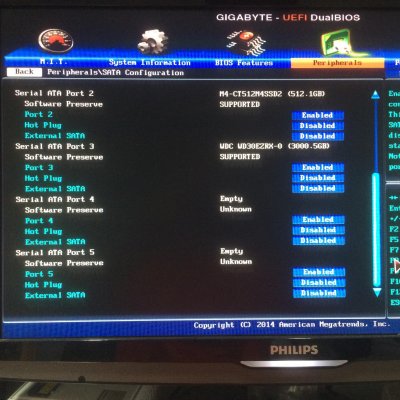
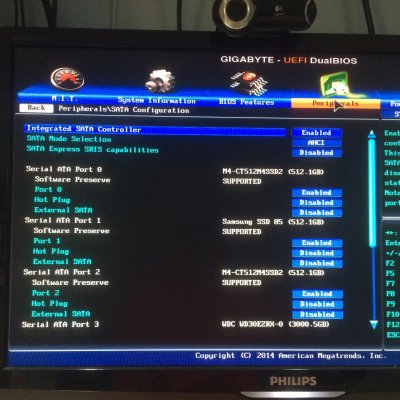
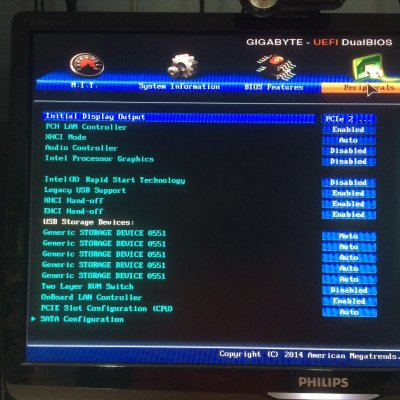

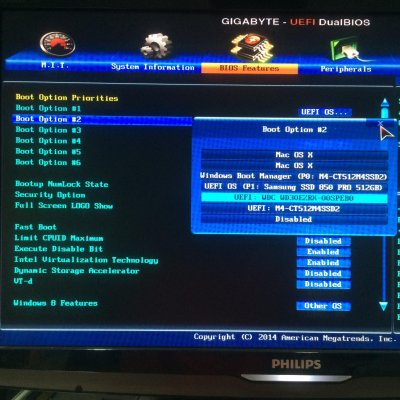
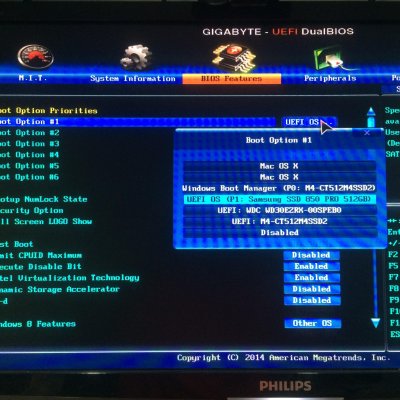
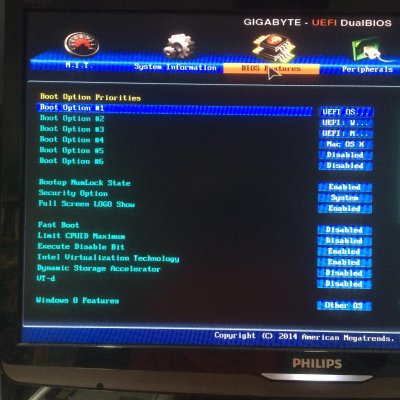
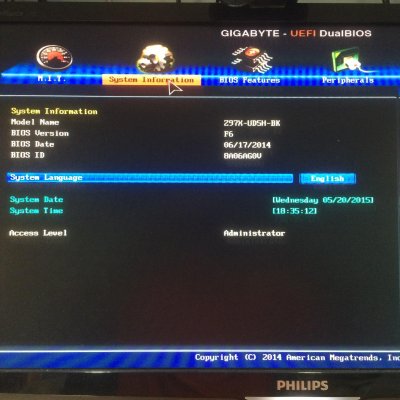
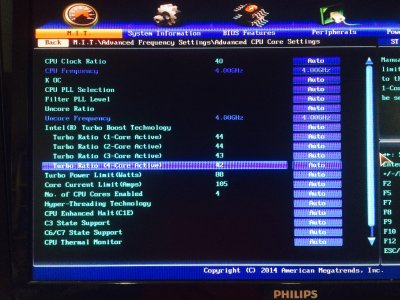
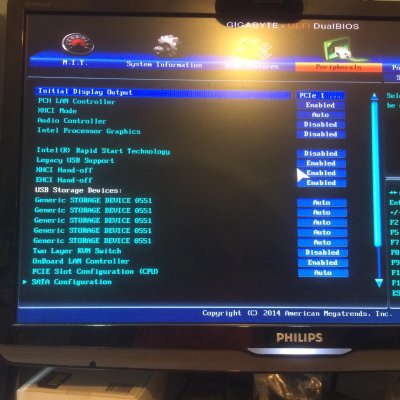
All the best,
Rob
