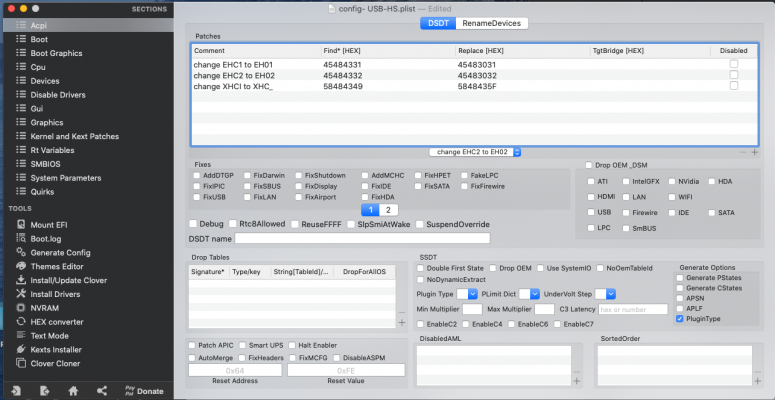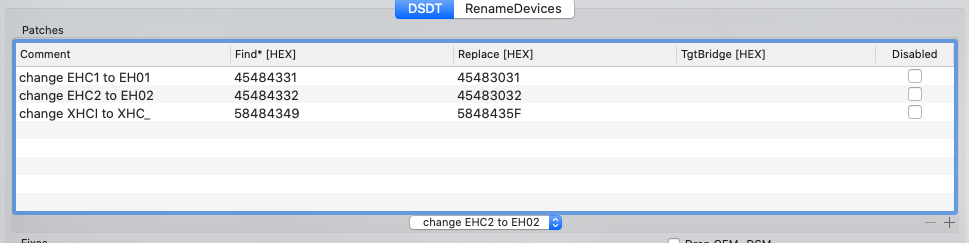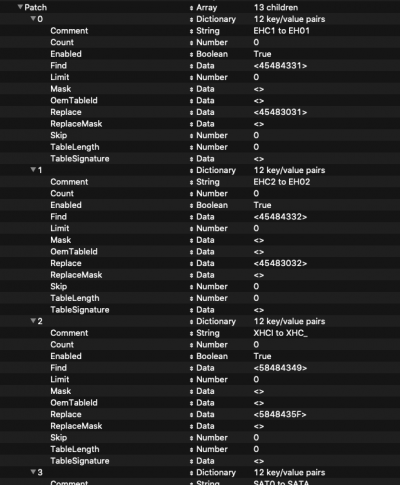- Joined
- Sep 10, 2018
- Messages
- 21
- Motherboard
- GA-Z87N-WIFI
- CPU
- i7-4790k
- Graphics
- HD 4600
- Mobile Phone
Hello !
I posted a similar thread in the SSDT sub forum with more screenshots in case my issue has to do with SSDT patching, although i'm not sure because it didn't solve it.
This is actually my fourth hackintosh build using the same hardware
GA z87n wifi
i7 4790k
iGPU HD4600
i've used the vanilla method in the past and unibeast/multibeast in the more distant past, this time, i thought i would give the beast a go again because why not, i keep reading on these forums that now there isn't much difference in doing this from the vanilla method, also, everytime i do this it's like relearning everything from scratch because my normal occupation is far from computers so i got ample time to forget everything, also keep in mind that i'm not well versed in computer stuff but i'm patient.
Catalina Unibeast :
installation this time took... basically worked right from the start, wow ! happy feelings.
used Multibeast to get the proper kexts
added two more from a forum to get bluetooth working with an half pci-e card i got that on eBay that is apple compatible, bluetooth and WIFI now working awesome even though the middle lead isn't connected to an antenna, i guess my router is close enough or something like that.
clover folder kexts :
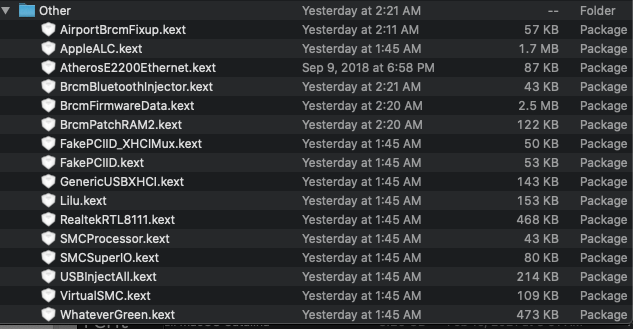
now the bad :
so when the build was first booted (yesterday), i tried sleep and wake, it worked which is something i never managed to make work with these components in every other build (yosemite, el capitan, high sierra), so i was really happy but didn't get back to that because i was excited to install all my software, i thought maybe it's something to do with catalina that finally makes it work without much trouble.
today though, the build has gone back to its familiar never wakes from sleep so must be rebooted.
so i decided to look into creating a custom patched SSDT as i had not done that in the past, followed this guide :

 www.tonymacx86.com
www.tonymacx86.com
using the patched file, it didn't fix my sleep and wake problem, but :
before SSDT :
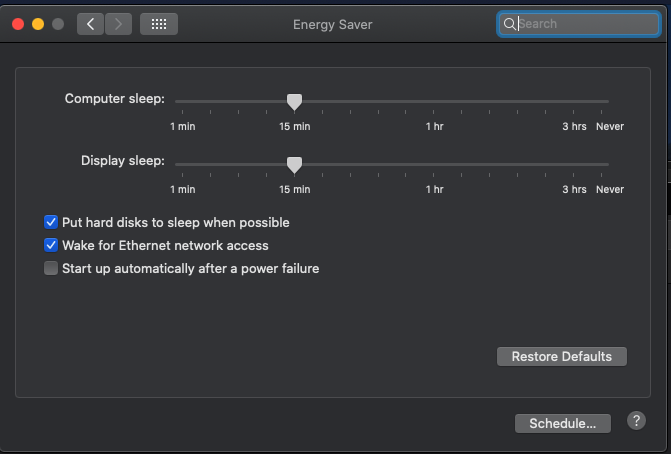
after SSDT :
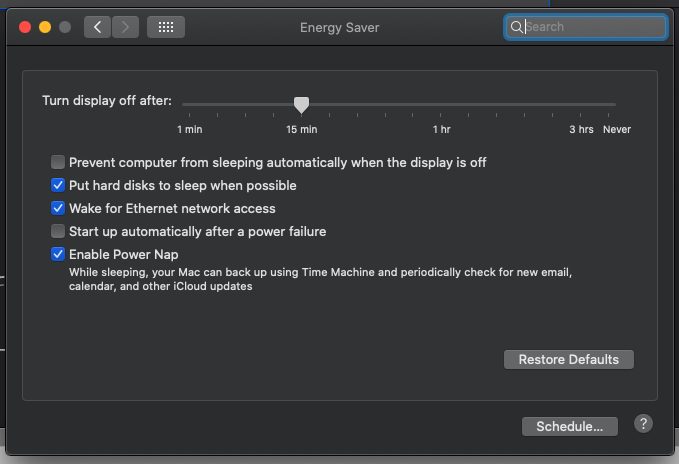
so yeah, after the SSDT is patched i can't even set the sleeping so had to manually use the sleep function to test this, but no luck still had to reboot.
so how do i get working sleep ? this would be the ultimate achievement for this build as i never succeeded with this step, here is also an attached copy of my config.plist.
Thank you so much !
I posted a similar thread in the SSDT sub forum with more screenshots in case my issue has to do with SSDT patching, although i'm not sure because it didn't solve it.
This is actually my fourth hackintosh build using the same hardware
GA z87n wifi
i7 4790k
iGPU HD4600
i've used the vanilla method in the past and unibeast/multibeast in the more distant past, this time, i thought i would give the beast a go again because why not, i keep reading on these forums that now there isn't much difference in doing this from the vanilla method, also, everytime i do this it's like relearning everything from scratch because my normal occupation is far from computers so i got ample time to forget everything, also keep in mind that i'm not well versed in computer stuff but i'm patient.
Catalina Unibeast :
installation this time took... basically worked right from the start, wow ! happy feelings.
used Multibeast to get the proper kexts
added two more from a forum to get bluetooth working with an half pci-e card i got that on eBay that is apple compatible, bluetooth and WIFI now working awesome even though the middle lead isn't connected to an antenna, i guess my router is close enough or something like that.
clover folder kexts :
now the bad :
so when the build was first booted (yesterday), i tried sleep and wake, it worked which is something i never managed to make work with these components in every other build (yosemite, el capitan, high sierra), so i was really happy but didn't get back to that because i was excited to install all my software, i thought maybe it's something to do with catalina that finally makes it work without much trouble.
today though, the build has gone back to its familiar never wakes from sleep so must be rebooted.
so i decided to look into creating a custom patched SSDT as i had not done that in the past, followed this guide :
Quick Guide to Generate a SSDT for CPU Power Management

Quick Guide to Generate a SSDT for CPU Power Management
Piker Alpha's ssdtPRGen script will generate a SSDT you can use to achieve the maximum amount of power states for your desktop CPU. Please note that desktop power management is not mandatory. Requirements: Working internet connection How to Generate a SSDT for Power Management 1. Configure...
 www.tonymacx86.com
www.tonymacx86.com
using the patched file, it didn't fix my sleep and wake problem, but :
before SSDT :
after SSDT :
so yeah, after the SSDT is patched i can't even set the sleeping so had to manually use the sleep function to test this, but no luck still had to reboot.
so how do i get working sleep ? this would be the ultimate achievement for this build as i never succeeded with this step, here is also an attached copy of my config.plist.
Thank you so much !