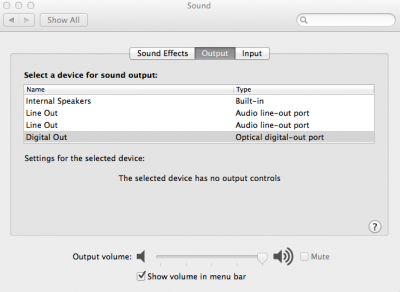All this guide is really scary (. Considering this MB Gigabyte Z87N-WIFI is one that advised to buy, is there any hope to have more "Human" like tutorial? The present one.. is really confusing. Looks like universal guide for different systems. Please somebody who understand better this staff, could you prepare a simplified version for Gigabyte Z87N-WIFI? Thank you in advance.
This is about HDMI audio on connected TV and Z87N-WIFI.
In alternative.. please tell me step by step what to do, I will.. and this topic will be sort of guide. But simple and clear at least.
So I have fresh new Build on Z87N-WIFI, Maveriks, as guided here everywhere.. . I want to have build in HDMI audio on my TV. What I have to do? Thank you.