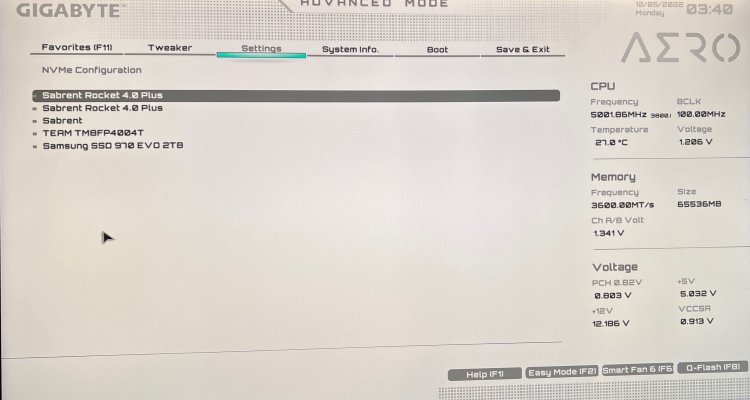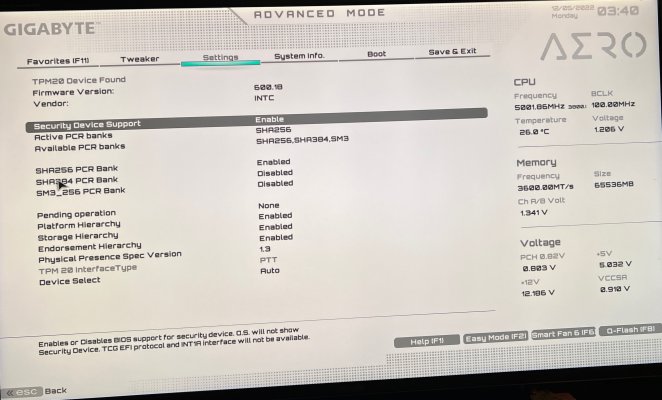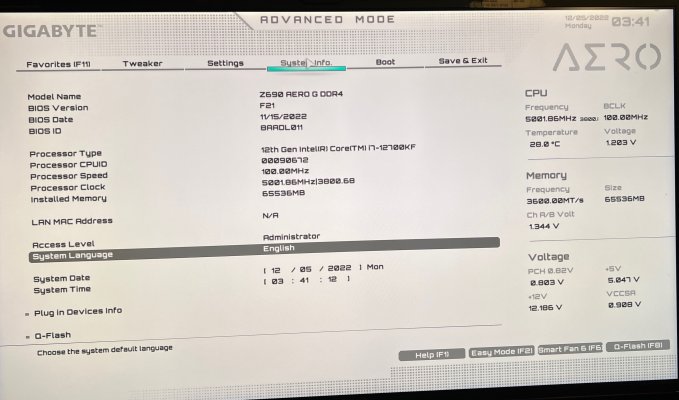Hi Casey,
I thought I would add my two cents in on the F21 BIOS. As of right now, sleep works fine, all apps are fine. Thunderbolt as a add in card, which is flashed thanks to you, shows in BIOS and works in Ventura. The only weird thing is the hot patch. If I eject a TB drive it will not hot patch. If I just add another tb drive it works. I have included shots of my BIOS settings as requested by some members of this tread.
EDIT: Hot Patch does seem to be working!!! Didn't work yesterday..
View attachment 559273