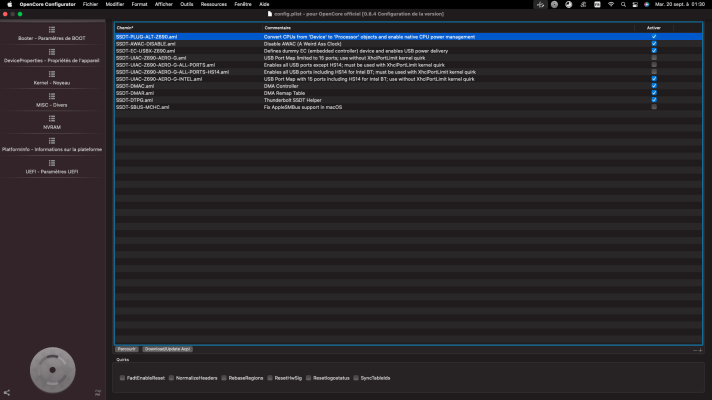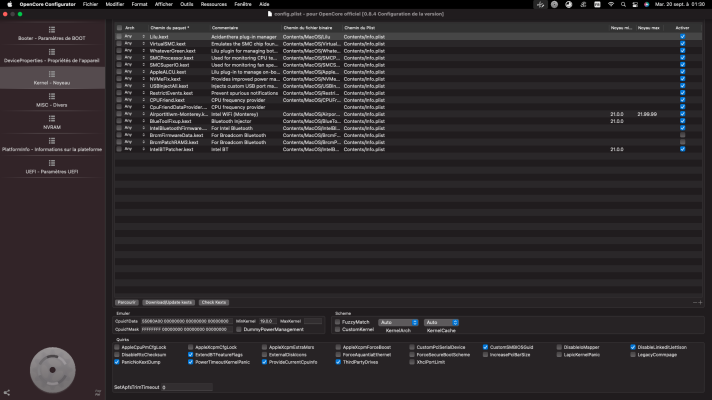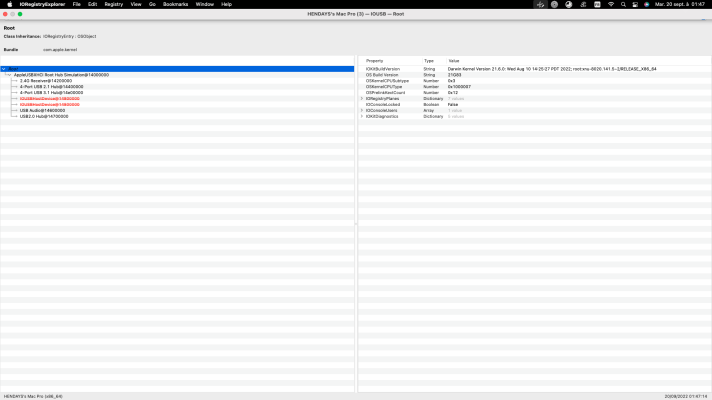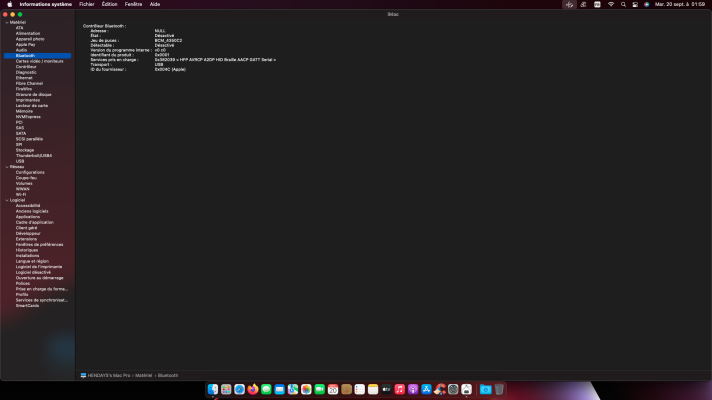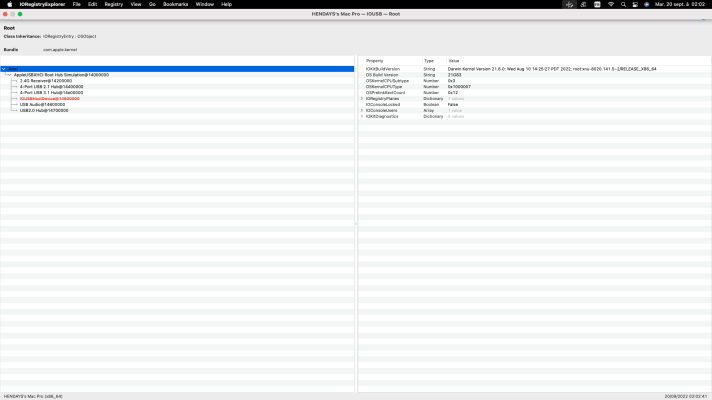- Joined
- Feb 21, 2013
- Messages
- 70
- Motherboard
- Gigabyte Z390 AORUS Master
- CPU
- i9-9900K
- Graphics
- Radeon VII
- Mac
- Mobile Phone
@CaseySJ, I've searched this thread for posts about HS01, HS03, and HS05, in one of your posts you said these 3 port's don't work even under windows, because I need the case's USB-c port to work, So I tested these ports under Windows; they all can successfully work with USB 2.0 device.
All USB 2.0 device connected to HS01/03/05 are working, then I try to use the all port SSDT, back to Monterey, all USB 2.0 device connected to these port are not working, very strange.
I'm using latest bios F6 (2022/08/12). Would you please investigate this again?
All USB 2.0 device connected to HS01/03/05 are working, then I try to use the all port SSDT, back to Monterey, all USB 2.0 device connected to these port are not working, very strange.
I'm using latest bios F6 (2022/08/12). Would you please investigate this again?