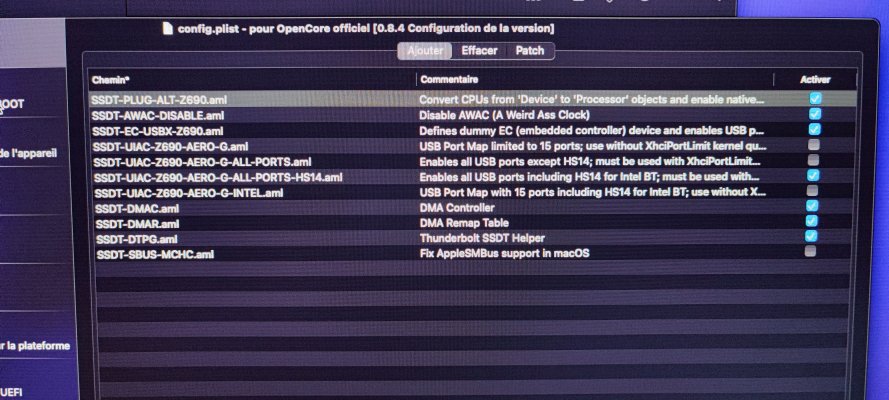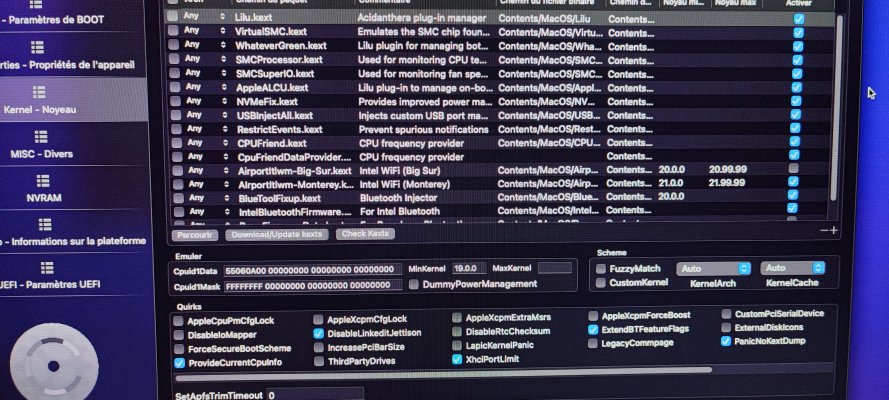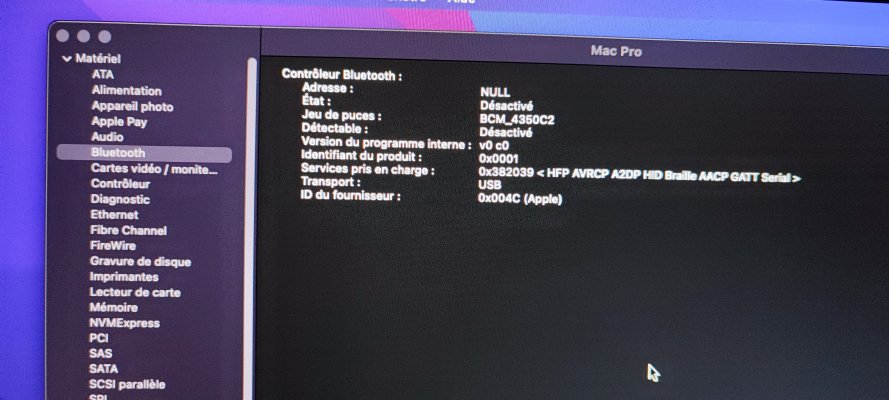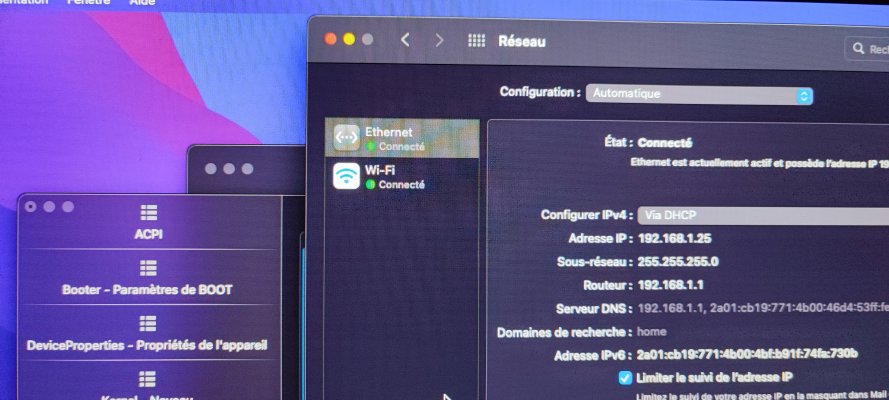This may just be a cached leftover. On your system, open
/private/var/folders in Finder (SHIFT-CMD-G) and traverse any folders you see there, two levels deep as shown in green and red, until you see a directory called
C and a sub-folder inside called
com.apple.desktoppicture. Simply delete that folder.
Note that the
green and
red folder names are different on every system. Here are some examples:
/private/var/folders/
s9/
09d6yj1s4zd0ffslts68ryrw0000gp/C/com.apple.desktoppicture
/private/var/folders/
pz/
hrnr3rjj5vz7hg0qp6y9mnmc0000gn/C/com.apple.desktoppicture
An example:
Monterey 12.3 -- Oh, the little things! :) Monterey 12.3 left side, earlier version right side.

www.tonymacx86.com