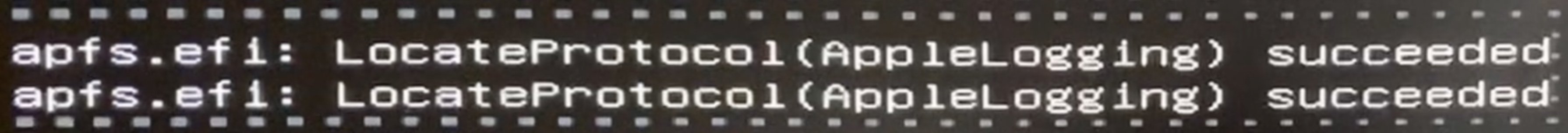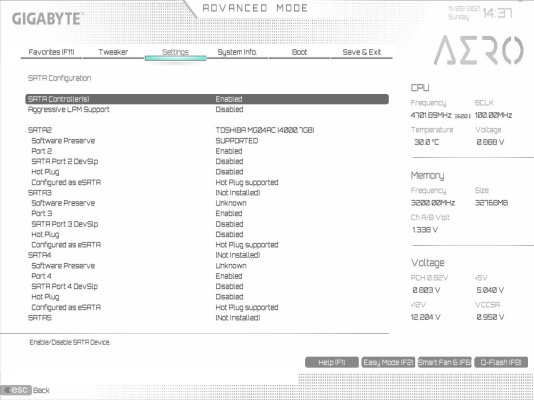CaseySJ
Moderator
- Joined
- Nov 11, 2018
- Messages
- 22,184
- Motherboard
- Asus ProArt Z690-Creator
- CPU
- i7-12700K
- Graphics
- RX 6800 XT
- Mac
- Classic Mac
- Mobile Phone
Here are the results.Hey @CaseySJ , wondering between two SSD's: WD_BLACK 1TB SN850 and Sabrent 1TB Rocket 4 Plus. Could you share your NVMe speed test?
- Sabrent Rocket 1TB PCIe 4.0 (not Rocket Plus) with 1st Gen PCIe 4.0 NVMe controller
- Tested on Gigabyte B550 Vision D with AMD Ryzen 7 3800X and Monterey 12.1 beta 3
- Read: 4000 MB/s
- Write: 4150 MB/s
- WD Black SN850 500GB PCIe 4.0 with 2nd Gen PCIe 4.0 NVMe controller
- Tested on Gigabyte Z690 Aero G with Intel i5-12600K and Monterey 12.1 beta 3
- Read: 4000 MB/s
- Write: 4900 MB/s
Last edited: