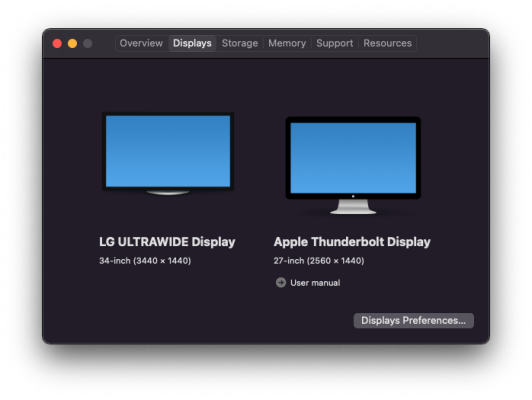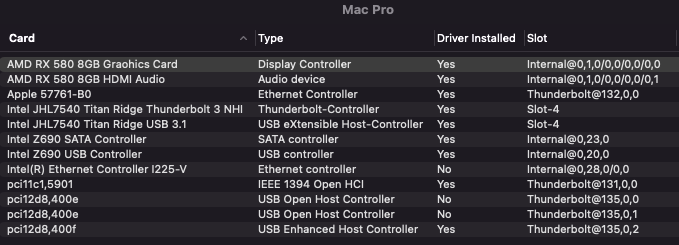CaseySJ
Moderator
- Joined
- Nov 11, 2018
- Messages
- 22,187
- Motherboard
- Asus ProArt Z690-Creator
- CPU
- i7-12700K
- Graphics
- RX 6800 XT
- Mac
- Classic Mac
- Mobile Phone
I tried the IntelBluetooth driver again this morning, but IOReg shows an endless cycle of Bluetooth device nodes attaching and detaching in rapid succession. This happens with both v2 and 2.0.1. We'll need to wait for an update, even though this board ships with an AX201 that has been around for a while...... As expected it killed my Intel BT.
The first two wakes occur fairly quickly, but subsequent ones take a little more time. There is a hard drive LED on my case that starts blinking quickly after the first couple of wakes, but waits a few seconds after subsequent wakes. I can live with that as well....I have to wait until the fans on the video card spin down (5 secs?) then another key press to send video to the monitor. Obviously I can live with that quirk.
Interesting. On my system with Monterey 12.1 public beta, wake is okay every time. But I do agree that if we avoid XhciPortLimit and restrict ourselves to 15 ports, so much the better....
I had been using SSDT-UIAC-Z690-AERO-G-ALL-PORTS.aml with XhciPortLimit which didn't survive the second sleep.
Yup![Doesn't that new Monterey feature where one can copy text from a picture in the Preview app wild!]
Good point. You're right that RX 6000 series of GPUs attach themselves to a slightly different PCIe path compared to RX 400, RX 500, and RX 5000 series.There is one minor issue with your EFI v4. In DeviceProperties the addresses for my RX 580 VGA controller and audio device are different from the ones you have. I used Hackintool to find the correct addresses.
I'll need to explain that in the build guide (soon).
Let's hope so. There might still be some quirks and features waiting to be found...Looks like this could be my daily driver at this point.
...