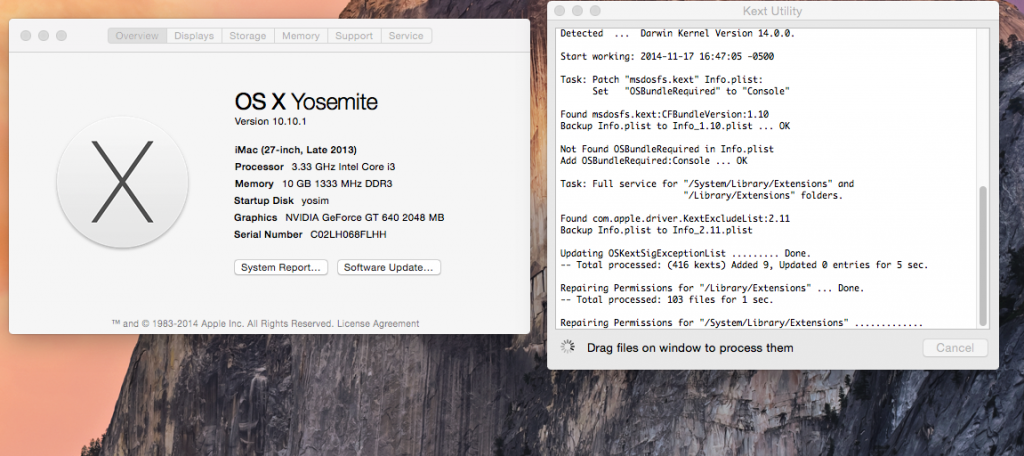- Joined
- Jan 6, 2012
- Messages
- 46
- Motherboard
- GA-Z97x-UD3H
- CPU
- I7 4790K
- Graphics
- EVGA 960
- Mac
- Classic Mac
- Mobile Phone
Hi all
I have the Z68MA-D2H-B3 board but I have some very big problems getting Yosemite to even run.
First i started with BIOS F10 - I could start the installer at boot Yosemite from the USB drive, but after MultiBeast setup i wasn't able to boot it - just hang with a gray screen (probably missing root device)
I then updated to UEFI (U1B i think its called) using the files from OP - but now i'm not even able to finish setup, as it gives me a kernel panic when it's around halfway through the installation.
Do you have any suggestions?
As you have similar machine including same CPU, I would suggest trying WITHOUT your video card, and make sure if you are on UEFI to make the appropriate changes in the UEFI boot screen as per the OP. As i am on bios, I can only verify that this system WILL work on bios using either unibeast or clover. Unibeast was easier to install, it just worked. Maybe one thing you need to check is the ACPI rollback in multibeast.
EDIT: I guess I agreed with the above reply. I was just late.