- Joined
- Aug 24, 2019
- Messages
- 11
- Motherboard
- Gigabyte z490i Auros Ultra
- CPU
- i9-10900k
- Graphics
- RX 5700 XT
- Mac
- Classic Mac
- Mobile Phone
Gigabyte z490i ITX / 10900K / Opencore 0.5.9 / Catalina 15.5.5 / Ncase M1
Hi All, I recently built my first OC hack on an Asus Strix z390 and 9900k which all went well... but then this week I was offered the chance to upgrade to a 10900k and z490 – I was a little apprehensive as I'm not that experienced, and wasn't sure I was ready to be an early adopter, but went ahead anyway!
This isn't a full guide, just a capture of the quirks I found when using this motherboard.
Some details on my system:
Basically everything! Audio, Ethernet, bluetooth / Wifi, system very stable
What isn't Working
Small issue with sleep... My Kraken cooler wakes the machine as soon as it sleeps. I think part of the issue is that this motherboard has a splitter on the internal USB 2 header, which confuses the OS. I have ordered an adapter so i can plug the cooler into one of the rear ports and hopefully this will fix the issue.
What you need to know
To get ethernet working on this motherboard you need a different device path to that of the larger boards. I had never done this before but the very useful hackintool helped me out. So if you're on a similar mobo and your ethernet isn't working then first try fix your device path in config.plist
I also found alcid=3 worked best, as this mobo only has a few audio ports and some of the other options meant the os would display a huge list of ports. Using an ID of 3 means that your audio out options are neat and tidy (and work).
You also need to map the USB ports to get around the OS limit of 15. I have already created a diagram mapping the ports, maybe this helps you out. The ones with the grey lines are the ones I disabled. Of course it's up to you what you choose to do! I followed the New Beginners Guide.
Also, if you're not using a Navi GPU then make sure you disable agdpmod=pikera in boot-args
Usb Port allocation for Gigabyte z490i:
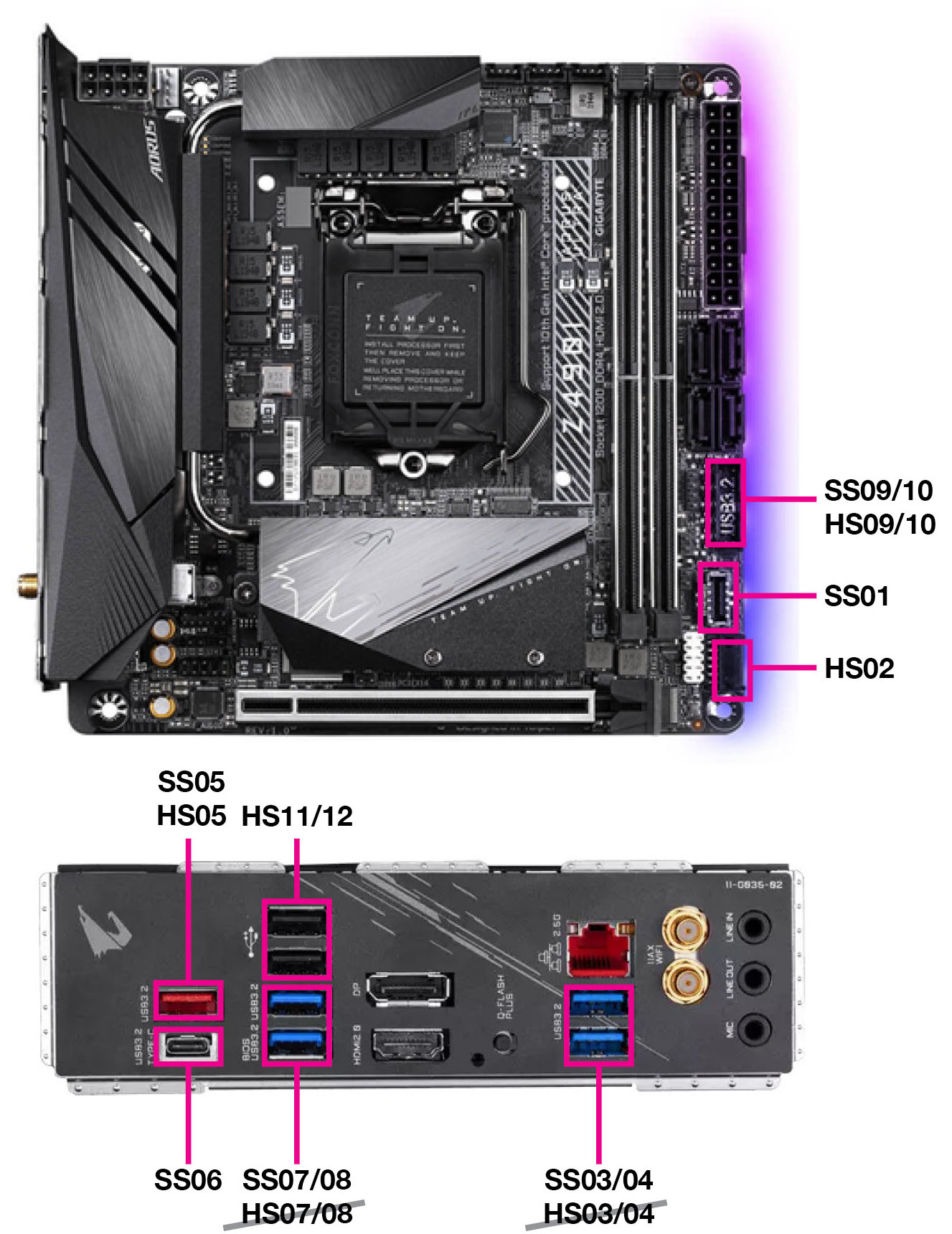
PS: In order to get bluetooth fully working you will need to disable the onboard CNVi wifi card in your port map. I actually removed the CNVi adapter from the mobo so i haven't done this in my usb map, but it's easy enough to do when using hackintool.
Bios Settings
Match what has been written in all previous guides.
One last note:
Initially when I upgraded from my ASUS z390 motherboard I just edited my EFI folder, and didn't do a fresh system install as the build was only a few weeks old. This worked, but performance was sketchy. Istat menus wouldn't open, and more importantly Adobe CC was very unstable. Premiere Pro would load projects, but any scrubbing in the timeline and the whole machine would freeze up... Black screen... Power off! Good news though, a clean install solved all of these issues and I would say it is actually now more stable than before. I couldn't get it stable with XMP on the z390, but it works a dream now.
I hope this helps someone!
Hi All, I recently built my first OC hack on an Asus Strix z390 and 9900k which all went well... but then this week I was offered the chance to upgrade to a 10900k and z490 – I was a little apprehensive as I'm not that experienced, and wasn't sure I was ready to be an early adopter, but went ahead anyway!
This isn't a full guide, just a capture of the quirks I found when using this motherboard.
Some details on my system:
- Gigabyte Z490I Aorus Ultra Mini ITX Motherboard
- Intel 10900K 10th Gen processor
- AMD Radeon RX 5700-XT Pulse
- Adata XPG SX8200 Pro 1TB NVMe
- Corsair Vengeance LPX 32GB (2 x 16GB) DDR4 3000MHz (XMP working)
- NZXT Kraken X53 cooler
- BCM94360CS2 in M.2 adapter for BT and wifi
- Ncase M1 (SFF case)
Basically everything! Audio, Ethernet, bluetooth / Wifi, system very stable
What isn't Working
Small issue with sleep... My Kraken cooler wakes the machine as soon as it sleeps. I think part of the issue is that this motherboard has a splitter on the internal USB 2 header, which confuses the OS. I have ordered an adapter so i can plug the cooler into one of the rear ports and hopefully this will fix the issue.
What you need to know
To get ethernet working on this motherboard you need a different device path to that of the larger boards. I had never done this before but the very useful hackintool helped me out. So if you're on a similar mobo and your ethernet isn't working then first try fix your device path in config.plist
I also found alcid=3 worked best, as this mobo only has a few audio ports and some of the other options meant the os would display a huge list of ports. Using an ID of 3 means that your audio out options are neat and tidy (and work).
You also need to map the USB ports to get around the OS limit of 15. I have already created a diagram mapping the ports, maybe this helps you out. The ones with the grey lines are the ones I disabled. Of course it's up to you what you choose to do! I followed the New Beginners Guide.
Also, if you're not using a Navi GPU then make sure you disable agdpmod=pikera in boot-args
Usb Port allocation for Gigabyte z490i:
PS: In order to get bluetooth fully working you will need to disable the onboard CNVi wifi card in your port map. I actually removed the CNVi adapter from the mobo so i haven't done this in my usb map, but it's easy enough to do when using hackintool.
Bios Settings
Match what has been written in all previous guides.
One last note:
Initially when I upgraded from my ASUS z390 motherboard I just edited my EFI folder, and didn't do a fresh system install as the build was only a few weeks old. This worked, but performance was sketchy. Istat menus wouldn't open, and more importantly Adobe CC was very unstable. Premiere Pro would load projects, but any scrubbing in the timeline and the whole machine would freeze up... Black screen... Power off! Good news though, a clean install solved all of these issues and I would say it is actually now more stable than before. I couldn't get it stable with XMP on the z390, but it works a dream now.
I hope this helps someone!
Attachments
Last edited by a moderator:


