You are using an out of date browser. It may not display this or other websites correctly.
You should upgrade or use an alternative browser.
You should upgrade or use an alternative browser.
Gigabyte Z490 Vision D (Thunderbolt 3) + i5-10400 + AMD RX 580
- Thread starter CaseySJ
- Start date
CaseySJ
Moderator
- Joined
- Nov 11, 2018
- Messages
- 22,187
- Motherboard
- Asus ProArt Z690-Creator
- CPU
- i7-12700K
- Graphics
- RX 6800 XT
- Mac
- Classic Mac
- Mobile Phone
I've been running it since July! Works very well, but it may take some time to adjust to the new Settings... window. It's not "System Preferences" anymore.How is Ventura support for this config? Are there any issues in terms of stability or usability?
- Joined
- Sep 21, 2010
- Messages
- 13,411
- Motherboard
- HP 17" 17-by3053cl
- CPU
- i5-1035G1
- Graphics
- Intel UHD Graphics, 1920x1080
- Mac
- Classic Mac
- Mobile Phone
BTW, I recently read an article on Verntura's Settings, and the author recommend copy the Monterey System Preference app to Venutra. (I can't remember the article/author nor link where I read this "tip".)I've been running it since July! Works very well, but it may take some time to adjust to the new Settings... window. It's not "System Preferences" anymore.
I haven't tried this, yet, but I'm sure gonna try this advice while getting use to Ventura's new way of doing things.
CaseySJ
Moderator
- Joined
- Nov 11, 2018
- Messages
- 22,187
- Motherboard
- Asus ProArt Z690-Creator
- CPU
- i7-12700K
- Graphics
- RX 6800 XT
- Mac
- Classic Mac
- Mobile Phone
I did this early on, but have since acclimated to the new Settings.BTW, I recently read an article on Verntura's Settings, and the author recommend copy the Monterey System Preference app to Venutra. (I can't remember the article/author nor link where I read this "tip".)
I haven't tried this, yet, but I'm sure gonna try this advice while getting use to Ventura's new way of doing things.
- Joined
- Aug 13, 2020
- Messages
- 33
- Motherboard
- Gigabyte Z490 Vision D
- CPU
- i9-11900K
- Graphics
- RX 5700 XT
- Mac
- Mobile Phone
Yes, 4 modules. I wasn't aware of that and that's really disappointing to hear. Really wasn't wanting to swap out the RAM given the other upgrades I'm doing, especially since it's worked for 2+ years. Thanks for letting know me that it's a known issue. Guess I need to do more research.The link points to 2x16GB modules, so for 64GB are you using 4 of those modules? If so, there are all sorts of XMP-related issues when 4 DIMMs are installed. It would be better to use 2x32GB modules instead.
Last edited:
CaseySJ
Moderator
- Joined
- Nov 11, 2018
- Messages
- 22,187
- Motherboard
- Asus ProArt Z690-Creator
- CPU
- i7-12700K
- Graphics
- RX 6800 XT
- Mac
- Classic Mac
- Mobile Phone
I really wish manufacturers would be more forthcoming of these issues. On the other hand they do publish a list of tested/verified memory modules. It may be a good idea to consult that list for this board. It is available on the Gigabyte product page for the Z490 Vision D.Yes, 4 modules. I wasn't aware of that and that's really disappointing to hear. Really wasn't wanting to swap out the RAM given the other upgrades I'm doing, especially since it's worked for 2+ years. Thanks for letting know me that it's a known issue. Guess I need to do more research.
- Joined
- Sep 21, 2010
- Messages
- 13,411
- Motherboard
- HP 17" 17-by3053cl
- CPU
- i5-1035G1
- Graphics
- Intel UHD Graphics, 1920x1080
- Mac
- Classic Mac
- Mobile Phone
The Z590 has it's own list of tested memory.Does this can be used in Gigabyte Z590 Vision D motherboard?
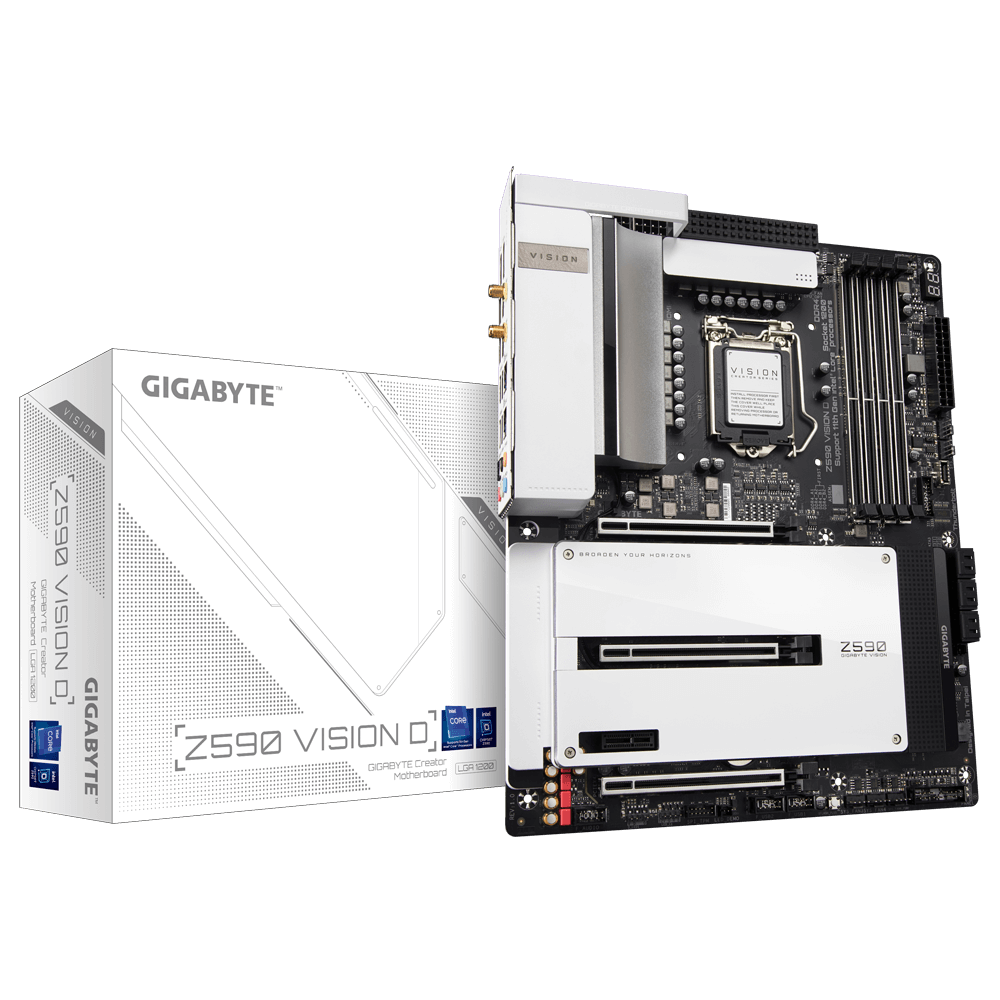
Z590 VISION D (rev. 1.0) Support | Motherboard - GIGABYTE U.S.A.
Lasting Quality from GIGABYTE.GIGABYTE Ultra Durable™ motherboards bring together a unique blend of features and technologies that offer users the absolute ...
- Joined
- Jun 1, 2013
- Messages
- 310
- Motherboard
- Gigabyte Z490 Vision D
- CPU
- I7-10700K
- Graphics
- 5600XT & 6800 XT
- Mac
- Mobile Phone
Hi all,
I have running superduper for the first time a couple of days ago and encounttered an issue (if it is an issue). While running superduper, superduper is copying my entire system disk (around 750GB). When the cloning task is completed and I look at the log I can also see that superduper has copied 750GB. However if I mount the disk and use either "Get info" or disk utility, it shows that only 350GB are used.
am I missing something? I ran CCC and I had something similar.
I have running superduper for the first time a couple of days ago and encounttered an issue (if it is an issue). While running superduper, superduper is copying my entire system disk (around 750GB). When the cloning task is completed and I look at the log I can also see that superduper has copied 750GB. However if I mount the disk and use either "Get info" or disk utility, it shows that only 350GB are used.
am I missing something? I ran CCC and I had something similar.
Last edited:
- Joined
- Feb 4, 2011
- Messages
- 260
- Motherboard
- ASUS Prime Z490-A
- CPU
- i7-10700K
- Graphics
- RX 6800 XT
- Mac
- Classic Mac
- Mobile Phone
Where can I get the kext? The link is broken and Ventura doesnt have it.Also see this github which consolidates all the lore from the German page referred to by CaseySJ post.
Gigabyte Z490 Vision G Intel I225-V Fix for macOS Monterey and newer
AppleIntelI210Ethernet.kext
Copyright © 2010 - 2024 tonymacx86 LLC
