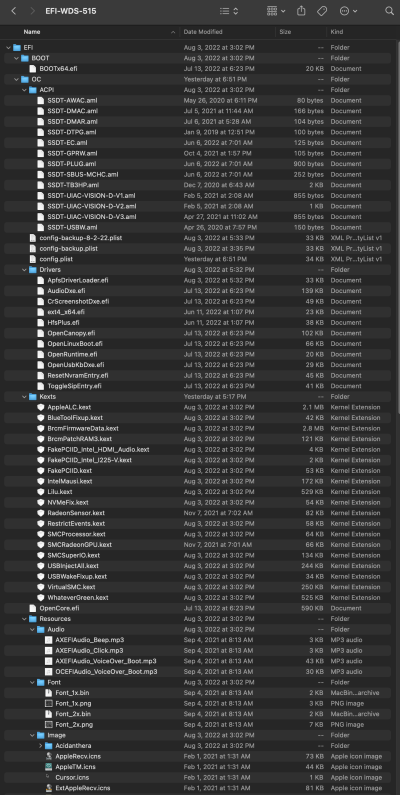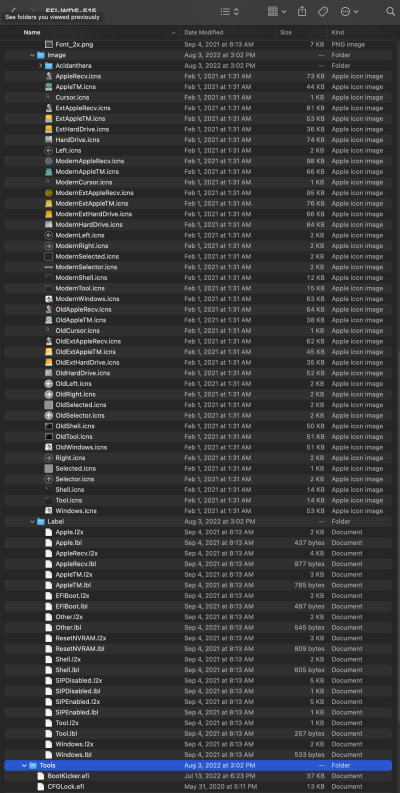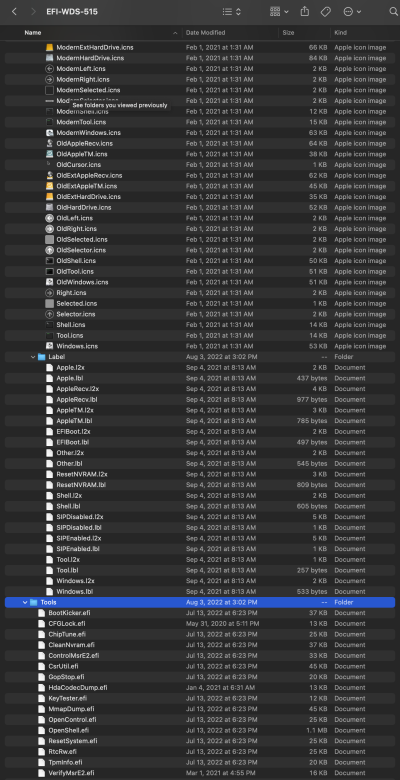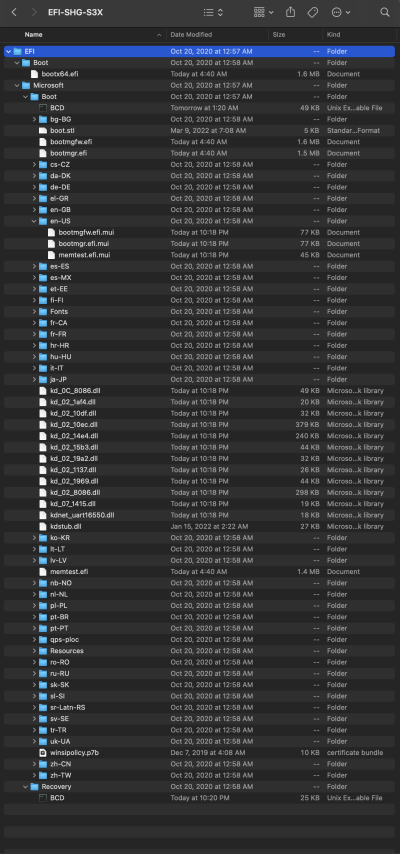- Joined
- Oct 12, 2020
- Messages
- 10
- Motherboard
- Gigabyte Z490 VISION D
- CPU
- Intel i5-10600k
- Graphics
- RX 6600 XT
- Mac
- Mobile Phone
Attached! I reinstalled windows (upgraded, I think the option was called) without loosing files or apps and now was able to boot the drive. Attached Mac drive and I can still boot Windows, but only directly, not using OpenCore. When trying to boot to Windows from OpenCore I get the same just hanging on a black screen issue.It’s possible that both the Mac and Windows disks have a Microsoft folder in the EFI partition, and one of those folders (the one on Mac disk) is faulty.
Simply boot macOS with all drives connected, mount EFI partition of both the Mac and Windows drives, and post screenshots of the two EFI folders opened up.