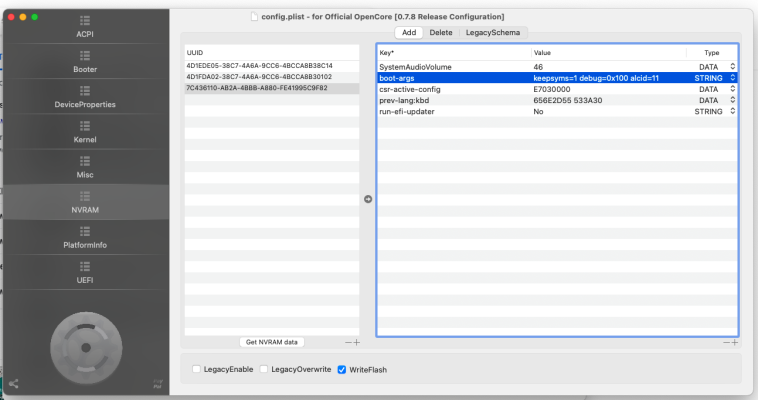- Joined
- Jul 12, 2013
- Messages
- 105
- Motherboard
- Gigabyte Z490 Vision D
- CPU
- i7-10700K
- Graphics
- AMD RX 580
- Mac
- Classic Mac
- Mobile Phone
Crazy problem, asking here since I can't seem to find ideas ANYWHERE else and I'm betting I might need to mess with SIP or OpenCore config to fix this...but some time after cloning an internal data (non-boot) drive to a bigger one and installing it, I've run into a problem where it mounts as a hidden volume. No amount of showing/hiding Hard Drive icons in Finder preferences makes it show up. First screen shot shows where it should go...second screenshot shows it mounted but dimmed as a "hidden" volume. If it was a file, I'd just remove the leading . character -- but that's not the case here. Disk Utility's First Aid function ran fine, no change. Any ideas on how to fix?

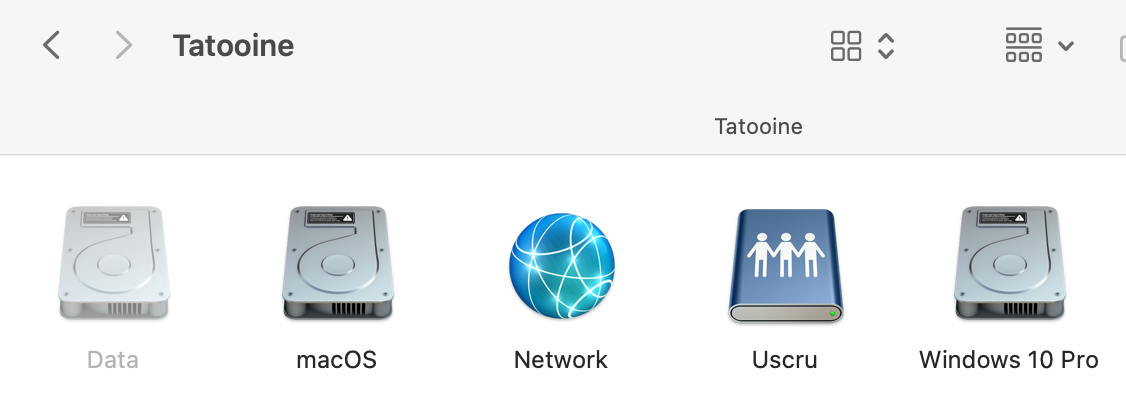
Not sure when this started, but I am on OpenCore 0.7.8 (occurred under 0.7.7 as well) and macOS 12.12.1. Thanks!
Not sure when this started, but I am on OpenCore 0.7.8 (occurred under 0.7.7 as well) and macOS 12.12.1. Thanks!