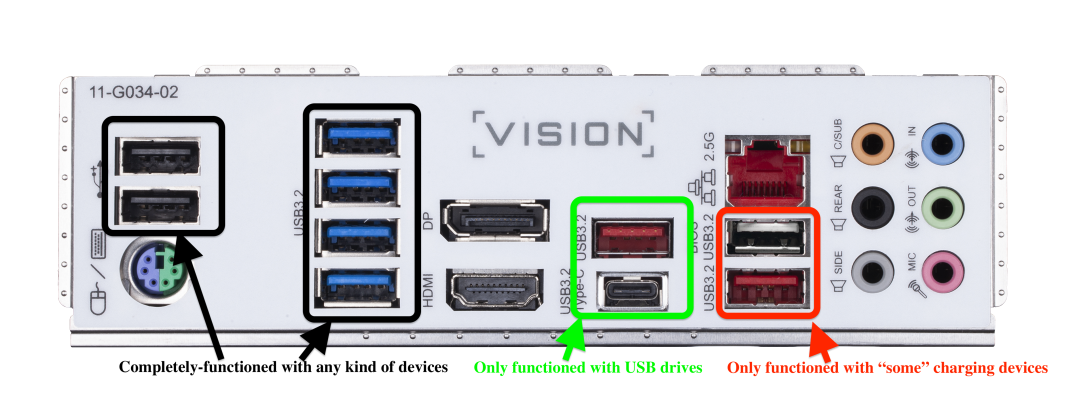- Joined
- Aug 31, 2012
- Messages
- 115
- Motherboard
- Z77X-UD5H
- CPU
- I7-3770K
- Graphics
- 5700 XT
- Classic Mac
- Mobile Phone
Thanks for verification! I also finally heard back from Gigabyte today, and they did confirm this as well. Both PCIe GPU slots upgrade to PCIe4 as well as the M2A_CPU. Not sure why it took so long for them to confirm this.I use the i7 11700K on the Z490 VD, and it gives Pcie4. You have to enable it to use Rocket Lake in the BIOS, and it works. But, as mentioned, you have to be on F20 and above.
ANSWER--
After verifying with our team, the photo on our website is correct.PCie x16 & PCIe x8 slot will be Gen 4 with an 11th gen CPU since this particular model offer the PCIE switch.So you can use 2x Gen4 video card with the 11th gen CPU along with the M2A_CPU slot.