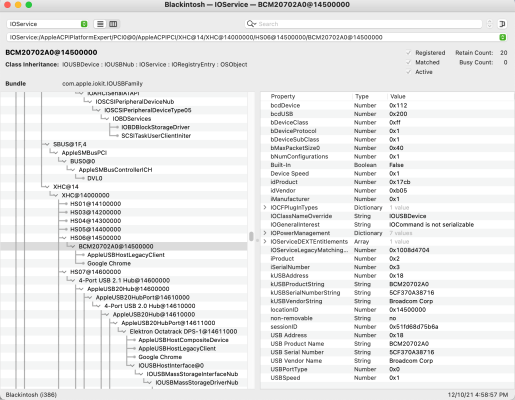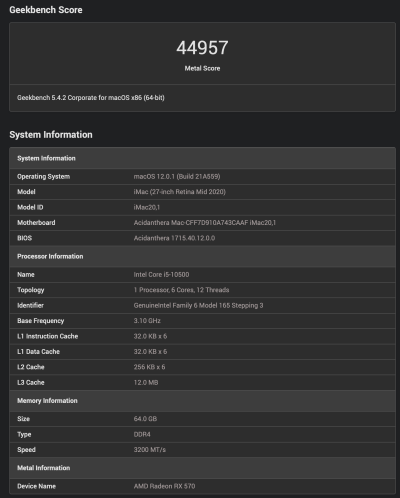- Joined
- Dec 22, 2019
- Messages
- 8
- Motherboard
- Z490 Vision D
- CPU
- 10700K
- Graphics
- Radeon 580
Updated to 0.7.6 yesterday and even though all things were fine, I noticed a critical stuff for me - Sidecar stopped working properly.
It allows me to switch to iPad (2021 Pro, 12"), however after few second (around 10-15) the screen on my iPad got frozen (mouse and the other stuff), even though the system worked well.
That's a critical for me, so I rolled back to 0.7.5 - I didn't have issues with SideCar there.
It allows me to switch to iPad (2021 Pro, 12"), however after few second (around 10-15) the screen on my iPad got frozen (mouse and the other stuff), even though the system worked well.
That's a critical for me, so I rolled back to 0.7.5 - I didn't have issues with SideCar there.