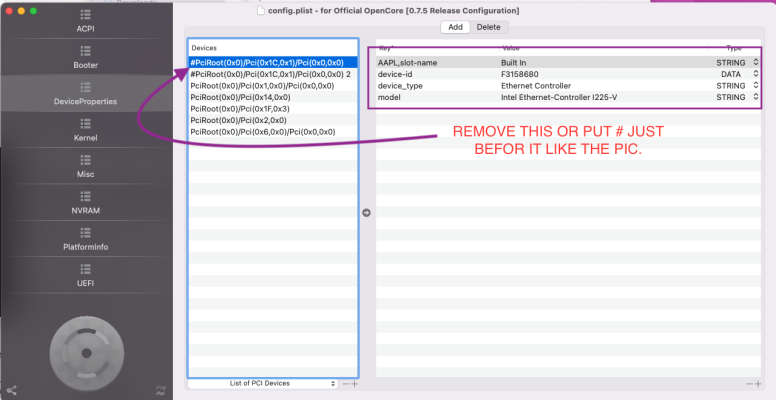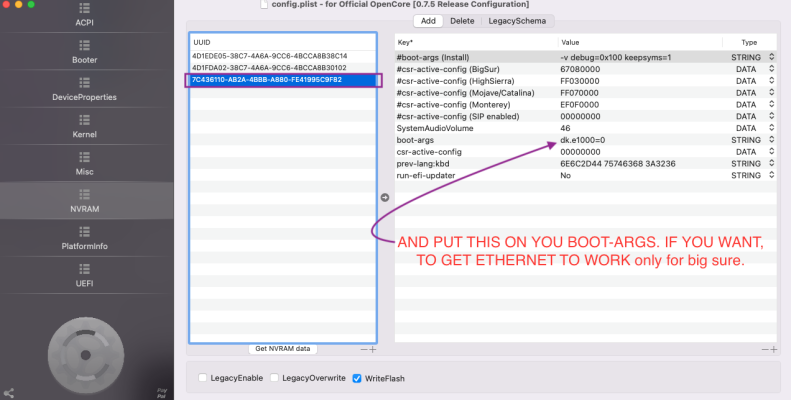- Joined
- Mar 26, 2013
- Messages
- 146
- Motherboard
- Gigabyte Z490 Vision D
- CPU
- i5-10400
- Graphics
- RX 580
- Mac
- Mobile Phone
Well done!I have updated the BIOS from F20 to F21a on Z490 Vision G yesterday, and everything seems to work fine as before on f20 so all good:
Still no USB-C on Thunderbolt ports?