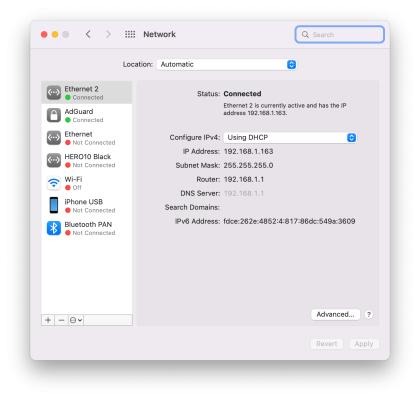This is indeed the big question, and a difficult one to answer. My early personal thoughts (subject to change as I read more independent reviews):
- It appears to have leading edge performance although it's being compared to AMD's nearly 1-year old design.
- But power consumption is still an issue, and early look from Hardware Canucks, for example, suggests that Intel's TDP numbers should not be taken at face value, and a beefy cooler is necessary.
- We don't know how macOS will fare on the CPU.
- macOS lacks the ability to schedule tasks effectively between P-core and E-cores on this processor
- Disabling E-cores might improve overall performance in macOS if BIOS provides an option to disable E-cores
- Z690 platform might present unique challenges
But the big strategic question is:
- Knowing that Apple Silicon transition is well underway and all Macs will sport Apple Silicon chips by end of next year, does it make sense to build an Intel-based Hackintosh today?
- The answer might still be yes, because we should continue to see macOS supported on Intel for a handful of years. So if Apple's own desktop offerings are as expensive as the new 14" and 16" laptops would lead us to believe, then an Intel-based Hackintosh could still make sense.
- Assuming we can get macOS running on Alder Lake and Z690, it could provide a cheaper but still highly competitive alternative.
My own inclination at this particular time is to
wait and see. I'll let others do the pioneering work on this platform and study its feasibility as a Hackintosh. Based on that I'll decide what to do.

 www.tonymacx86.com
www.tonymacx86.com