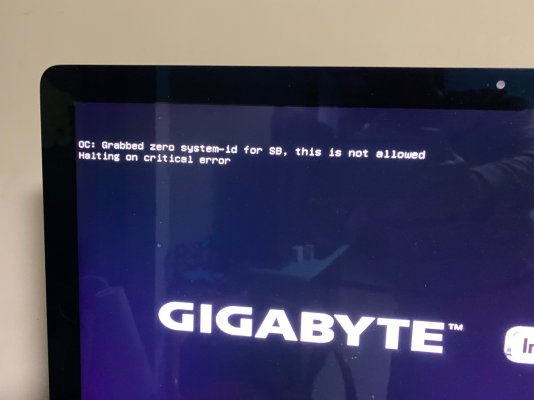- Joined
- Oct 27, 2021
- Messages
- 1
- Motherboard
- Gigabyte Z490 Vision D
- CPU
- i9-10900K
- Graphics
- RX 5600 XT
- Mac
- Mobile Phone
After update to Monterey 12.0.1 my Bluetooth crashed (IntelBluetoothFirmware). I used fresh BlueToolFixup, but it didn't help.
I tried to reboot with clean NVRAM / deleted Bluetooth plist - it did not help.
Then I did some magic and now it works:
1. turn on/off Bluetooth (it freezes)
2. open terminal -> enter `pgrep bluetooth | xargs sudo kill`
3. enter `bluetoothd`
4. turn on/off bluetooth
Then after few moments I got kernel panic, and, after reboot my Bluetooth works without any problem.
I tried to reboot with clean NVRAM / deleted Bluetooth plist - it did not help.
Then I did some magic and now it works:
1. turn on/off Bluetooth (it freezes)
2. open terminal -> enter `pgrep bluetooth | xargs sudo kill`
3. enter `bluetoothd`
4. turn on/off bluetooth
Then after few moments I got kernel panic, and, after reboot my Bluetooth works without any problem.