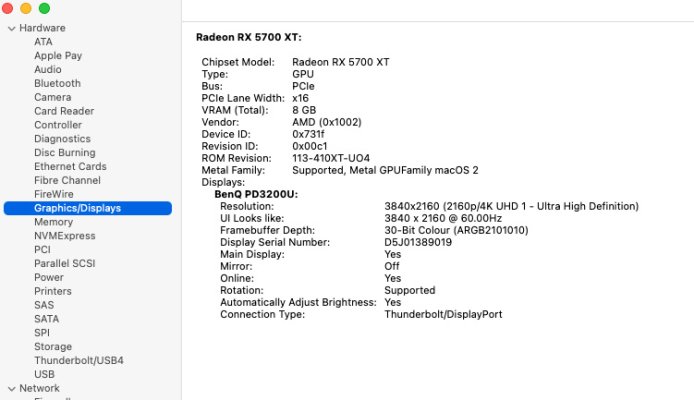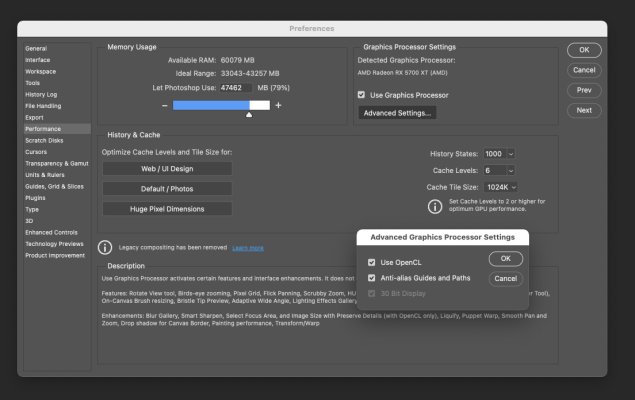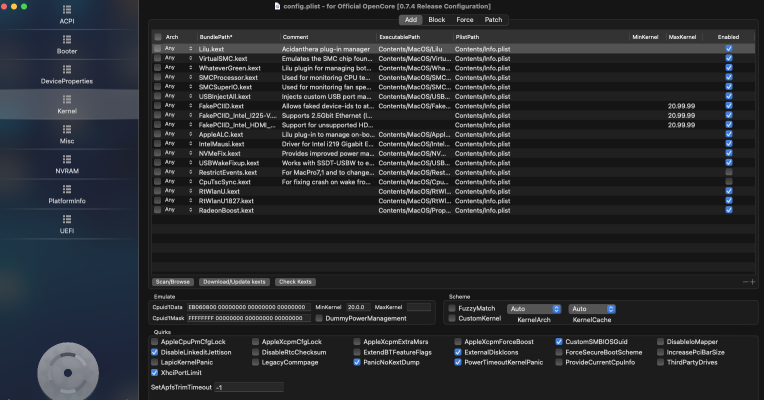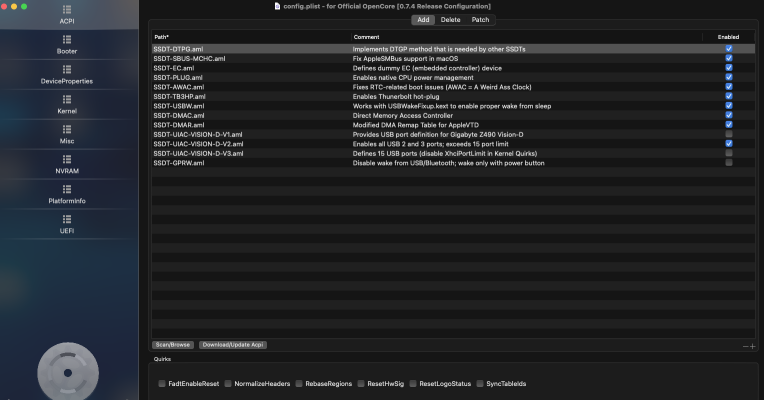Good morning, I need a little help for my graphic card.
MB Z490 vision D
CoreI7 10700K
Ram 64GB Gskil Ripjaw PC4-25600
Saphire RX 5700 nitro+ 8GB
Monitor Benq PD3200U
Catalina at the beginning and Big Sur 11.6 now
Starting from some month ago I noticed using photoshop that graphic performances worsen a lot. At the beginning I thought that the problem was photoshop because I benchmarked my RX5700 using engine heaven engine and all seems running fine
it depends on the new version of photoshop was my idea.
Yesterday I used again VMware fusion to test some application in a virtual machine and surprise...
Also fusion graphics performed very very bad
Fusion is updated (12.1.2) vmware tools too and side channel mitigation disabled to gain max performances; here
Link to the screen recording
you can see a screen recording of graphic performances inside VMware; the running virtual macine is osx high Sierra
Does anyone experienced something similar? Any suggestion to regain full performances from my RX5700?
Thanks!