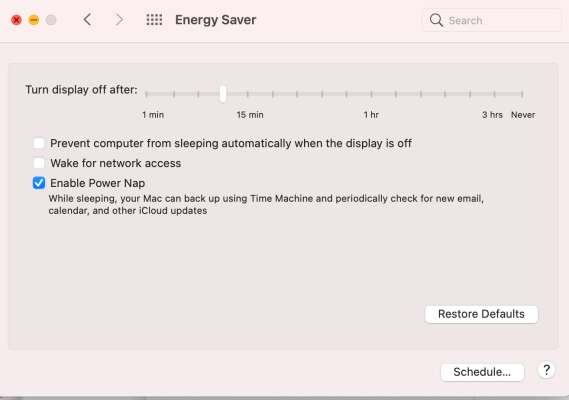Most sleep issues are caused by USB devices so we apply the
process of elimination by first disconnecting every single USB device (except a simple USB keyboard and USB mouse) to see if sleep works. If so, we reconnect USB devices one by one and check sleep after each one is connected.
More complicated sleep issues require a fair bit of experimentation on one's own. Here's a guide for that:
@CaseySJ So tried to BOOT using my M2P slotted NVMe Main Clone- Same result as SSD. about 10 mins of idle with no input and computer reboots back to clover menu. Also tried, X.M.P- Disabled which dropped ram from 3200mhz to 2133mhz Still gave me the same result as prior, 10 mins idle, reboot...

www.tonymacx86.com