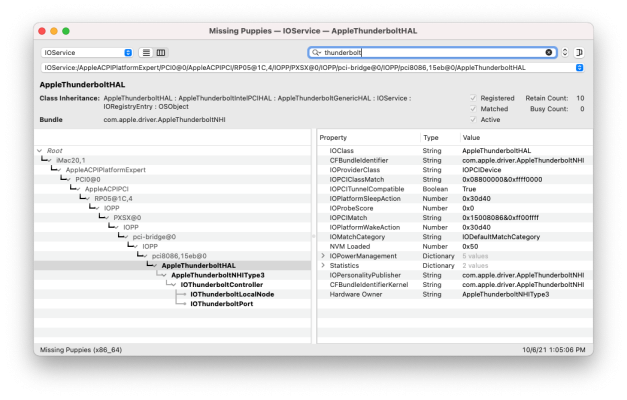I'm having a little bit of trouble separating my Home folder from my macOS SSD as suggested in the guide.
What I've accomplished:
- Created separate APFS Volume
- Copied original "Home" folder contents to the new volume
- Pointed macOS to my newly created volume containing the Home folder - All works fine.
- Deleted original "Home" folder from the main OS SSD
Now here is where my problem arises: Even after emptying the Trash, macOS refuses to acknowledge the now "free" space. So even though my User folder is completely gone from the SSD, and now lives on a separate volume, macOS still won't backup my macOS volume to my external SSD as the backup drive (240GB) is too small.
Any ideas? I've tried Googling but to no avail.