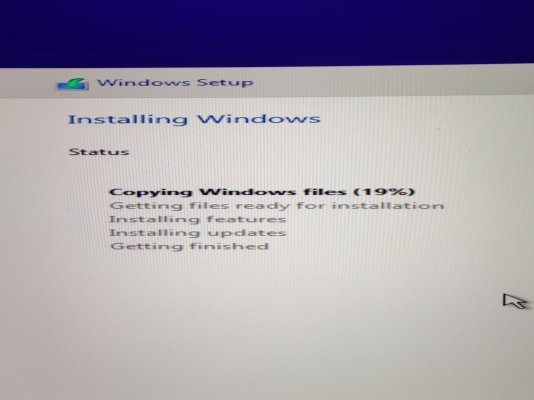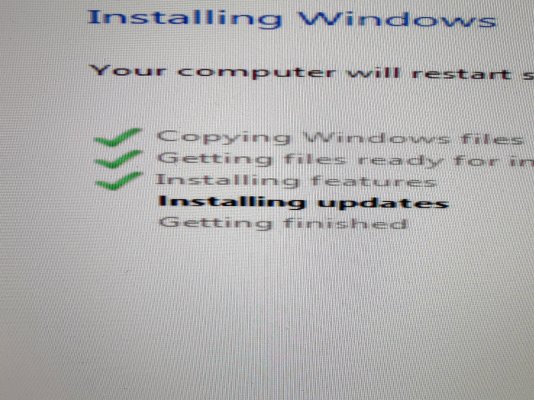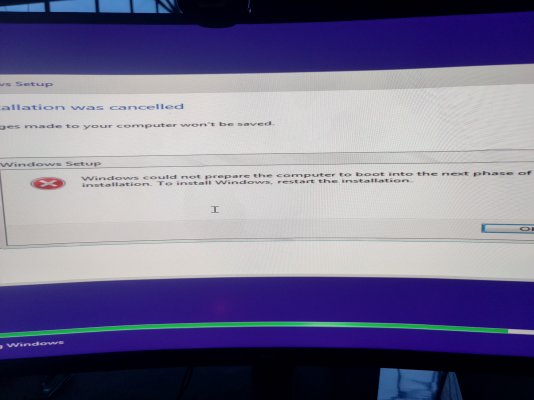- Joined
- Jun 2, 2020
- Messages
- 147
- Motherboard
- Gigabyte Z490 Vision G
- CPU
- i7-10700K
- Graphics
- UHD 630
- Mac
- Mobile Phone
Useful information for iGPU users:
if you need 4K@60Hz on HDMI with iGPU UDH 630 (10th gen CPU), you can use this active DP->HDMI adapter:
Tested on my system, works great. Supports HDR!
if you need 4K@60Hz on HDMI with iGPU UDH 630 (10th gen CPU), you can use this active DP->HDMI adapter:
Lenovo DisplayPort to HDMI 2.0b Adapter
The Lenovo DisplayPort to HDMI 2.0b adapter lets you connect your laptop or desktop to an HDMI-enabled monitor or TV.
www.lenovo.com
Tested on my system, works great. Supports HDR!