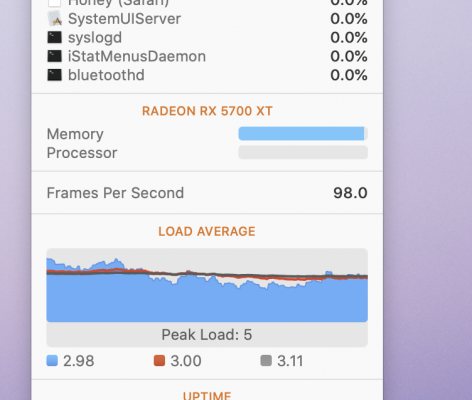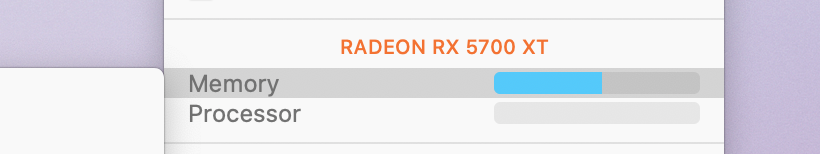- Joined
- Sep 25, 2018
- Messages
- 361
- Motherboard
- Gigabyte Z490 Vision D
- CPU
- i7-10700K
- Graphics
- RX 5700 XT
- Mac
- Mobile Phone
I am planning to install it on my current windows 10 disk.
I don't care the current windows 10.
Can I boot on OC, select the Win 11 installer from the USB key and select my Win 10 drive as destination?
Or should i format that disk before? In that case in which format? It is currently NTFS and I have Tuxera disk manager to handle it.
I don't care the current windows 10.
Can I boot on OC, select the Win 11 installer from the USB key and select my Win 10 drive as destination?
Or should i format that disk before? In that case in which format? It is currently NTFS and I have Tuxera disk manager to handle it.