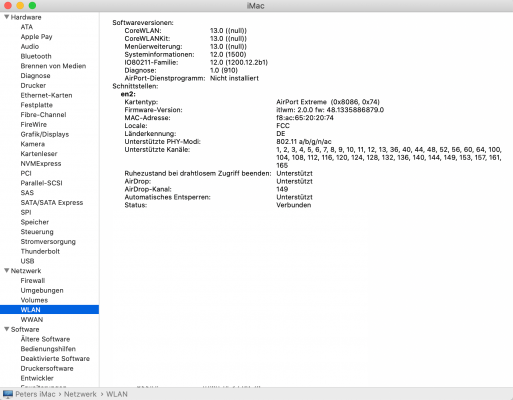Hi CaseySJ,
I tried to make my homework and followed the "OpenCore 0.7.2 EFI for Z490 Vision D guide", downloaded the IntelWireless files, and made the described changes to the AMD config.plist. This IntelWireless EFI does not boot on my computer (whereas the normal EFI 0.7.2 does), I have attached a part of the log file.
In contrast to version OC-0.7.2 the OC-0.7.1 IntelWireless EFI does boot. Intel WLAN and Bluetooth are running much better compared to the Fenvi card solution (WLAN 2x faster, Bluetooth mouse and ear phones without stuttering). Unfortunately, Airport ist not working although in the system diagnosis it is shown as running and a channel is given.
The difference I have seen in the log files of both versions, is:
0.7.1: AAPL: [EB|#SB:HW] j137ap\0
0.7.2: AAPL: [EB|#SB:HW] x86legacyap\0
There are no x86legacy files in the corresponding "System\\Library\\PrelinkedKernels" directory.
- Why is oc-0.7.2 looking for x86legacyap files?
- Should Airport work or not with the latest IntelWireless files?
- Should the Apple wireless keyboard and mouse work during the boot selection (I sometimes have to boot Windows and do not want to use a cable mouse just for selecting the right disk)?
Your help is much appreciated,
Thanks
Peter