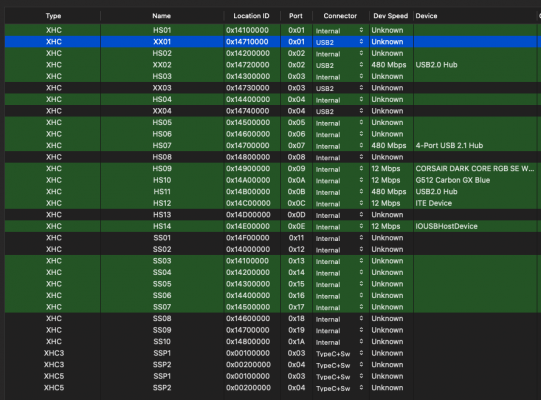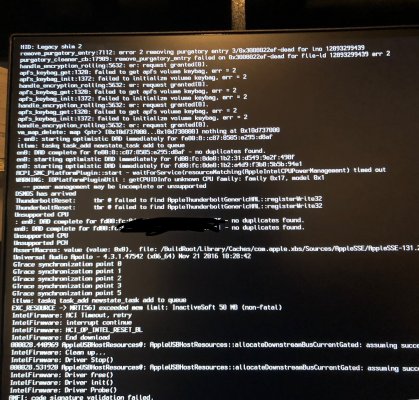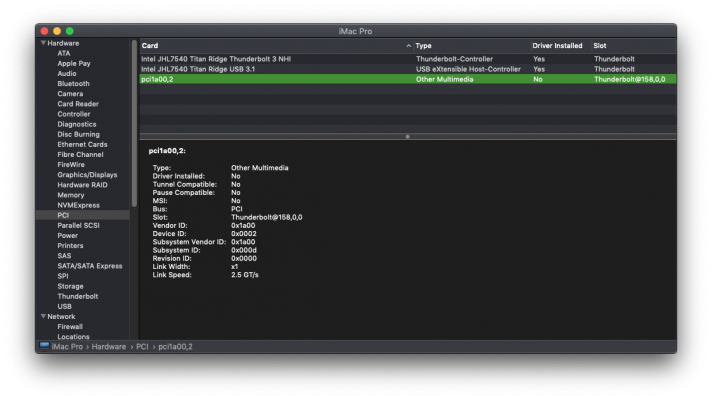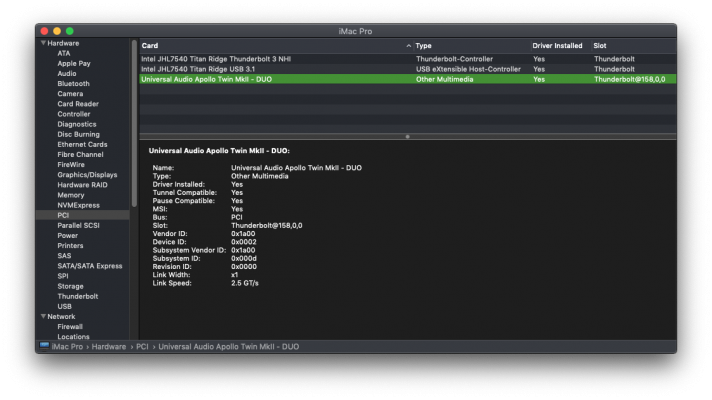CaseySJ
Moderator
- Joined
- Nov 11, 2018
- Messages
- 22,184
- Motherboard
- Asus ProArt Z690-Creator
- CPU
- i7-12700K
- Graphics
- RX 6800 XT
- Mac
- Classic Mac
- Mobile Phone
Hello @crossmoid,Hi Everyone,
I've updated to 11.3.1 and it's borked my usb configuration and I've lost bluetooth with my Fenvi card
@CaseySJ I've tried both of your latest amls (V2 and V3) but neither are working for me.
What's weirding me out is I seem to have gained additional port names that I've never seen before!
Any idea what xx01 --> xx04 are?
This is my current port configuration using the V3 SSDT
Any help appreciated as I seem to be going around in circles on this one.
I'm unable to see the screenshot, but if you're using Hackintool, be sure to click Clear All and then Refresh. When using V3 of the USB SSDT, please check that XhciPortLimit is disabled in the Kernel section of config.plist.