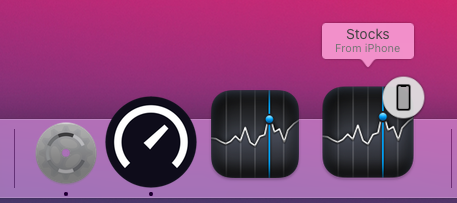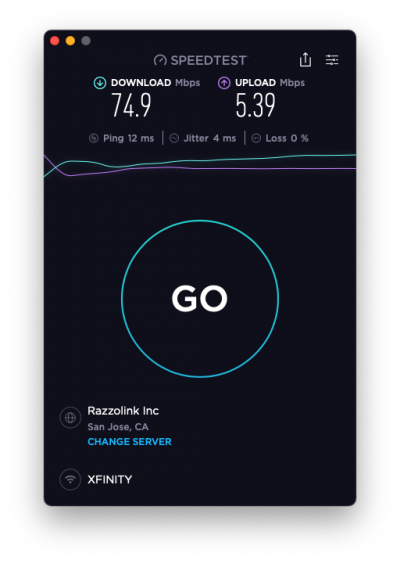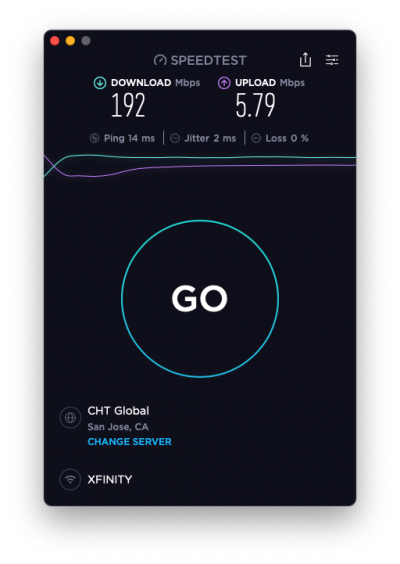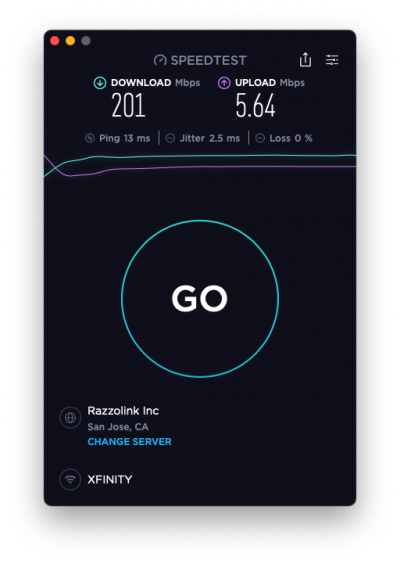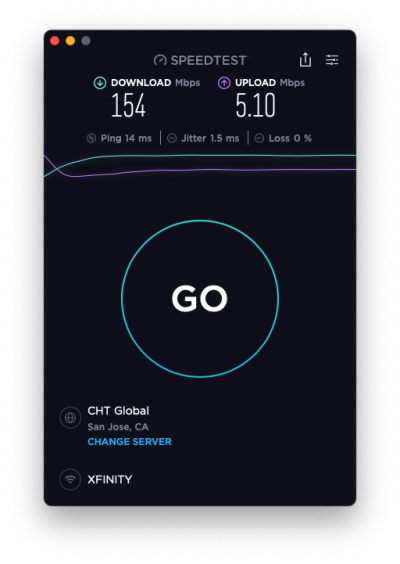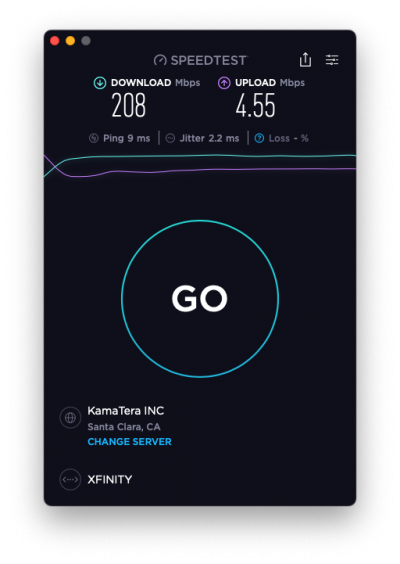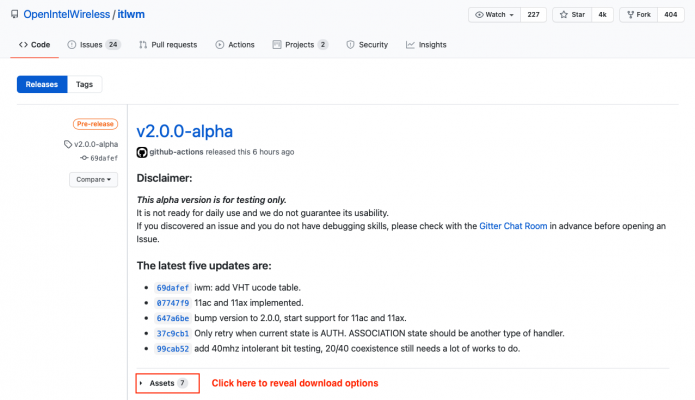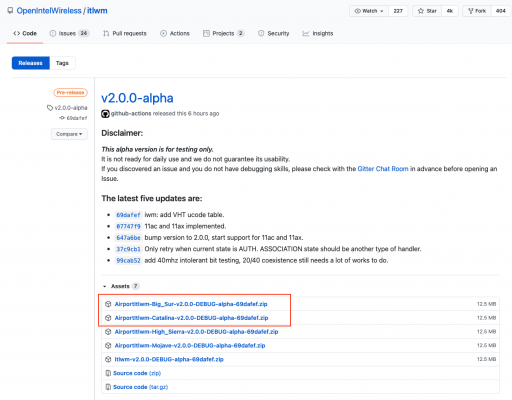- Joined
- Oct 18, 2020
- Messages
- 234
- Motherboard
- Asus ProArt Z690 Creator
- CPU
- i9-13900K
- Graphics
- RX 6900 XT
Spent a little bit of time today.
...speaking of my Hackintosh configured as iMac20,2 and not reporting all of the sensors in iStat Menus (neither in HWMonitorSMC2 2.6.1), you said:
It seems it may be related to the fact I am on iMac20,2 as per this post, which I found when reading deeply your guide. @starchyfind had issues as well with iStat Menus not showing all of the sensors. HWMonitorSMC 2.6.1 also doesn't show all of the values.
However, I logged in my iCloud account as iMac 20,2, I guess if I wanted to change to iMac19,1 I should change serial number as well.
Unfortunately, it didn't work. I flashed F8c for my Vision G, loaded default values and reconfigured everything. Still have issues when putting Hack to sleep while a Type-C device is connected.
To rule out any interference of the GC-Titan Ridge 2.0 (& 5k monitor) I disconnected completely the card but the system still exhibited sleep issues. Changed some values here and there in the BIOS but it'd didn't help. As a last resort, I tried enabling SSDT-GPRW.aml thinking that Disable wake from USB/Bluetooth; wake only with power button could help, but it seems it had no effect at all.
Do you have any advice other than 1) connect it to an USB-A port and 2) do not put computer to sleep?
Thanks.
...speaking of my Hackintosh configured as iMac20,2 and not reporting all of the sensors in iStat Menus (neither in HWMonitorSMC2 2.6.1), you said:
This is odd. On my Z490 Vision D I am seeing all information.
It seems it may be related to the fact I am on iMac20,2 as per this post, which I found when reading deeply your guide. @starchyfind had issues as well with iStat Menus not showing all of the sensors. HWMonitorSMC 2.6.1 also doesn't show all of the values.
However, I logged in my iCloud account as iMac 20,2, I guess if I wanted to change to iMac19,1 I should change serial number as well.
BIOS F20d should not be used because it may exhibit the same USB-C problems that we've seen on all other latest BIOS updates from Gigabyte. So please flash F8c.
Unfortunately, it didn't work. I flashed F8c for my Vision G, loaded default values and reconfigured everything. Still have issues when putting Hack to sleep while a Type-C device is connected.
To rule out any interference of the GC-Titan Ridge 2.0 (& 5k monitor) I disconnected completely the card but the system still exhibited sleep issues. Changed some values here and there in the BIOS but it'd didn't help. As a last resort, I tried enabling SSDT-GPRW.aml thinking that Disable wake from USB/Bluetooth; wake only with power button could help, but it seems it had no effect at all.
Do you have any advice other than 1) connect it to an USB-A port and 2) do not put computer to sleep?
Thanks.