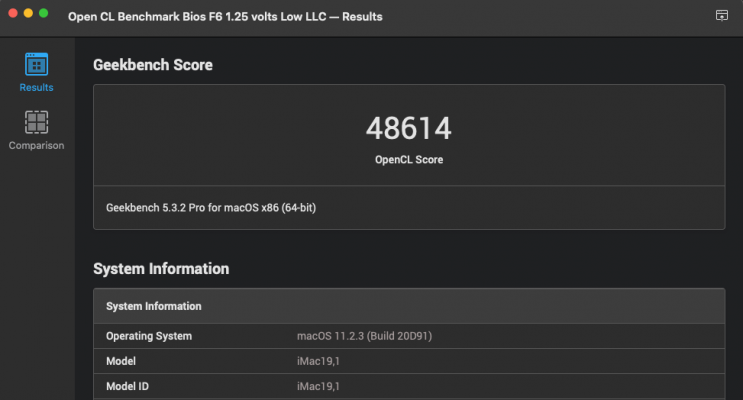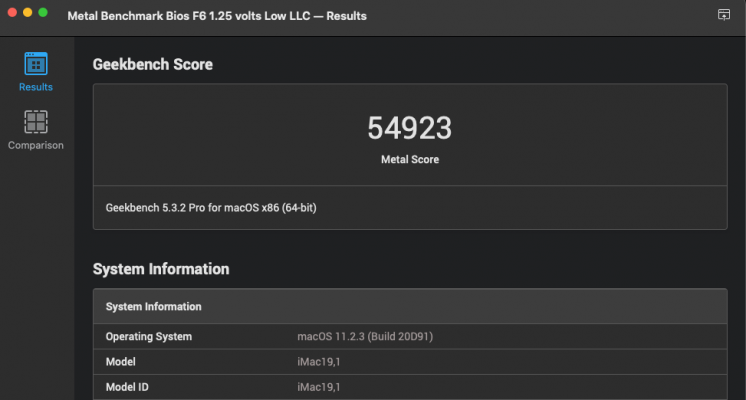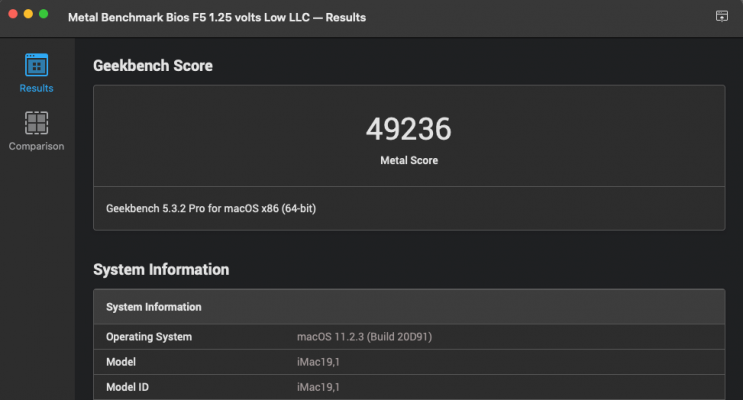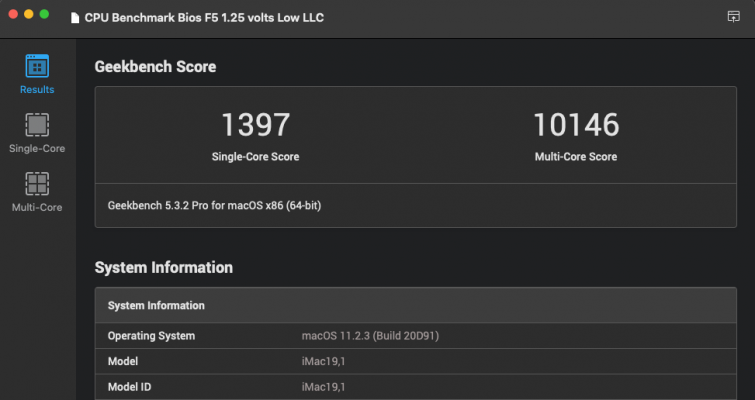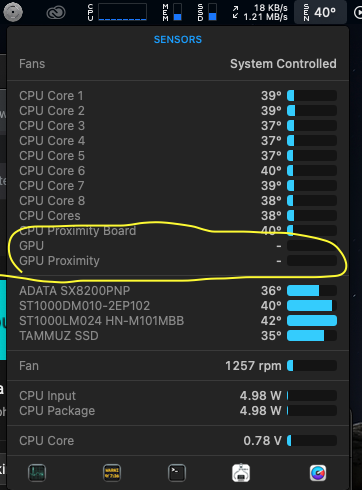CaseySJ
Moderator
- Joined
- Nov 11, 2018
- Messages
- 22,187
- Motherboard
- Asus ProArt Z690-Creator
- CPU
- i7-12700K
- Graphics
- RX 6800 XT
- Mac
- Classic Mac
- Mobile Phone
Hello @Media,...
The motherboard shipped with a version F6 BIOS. Do you recommend updating to a newer version or is it possible to downgrade to version F5? I noticed Gigabyte's website does not list version F6 of the BIOS, so does that mean this is not a stable version of the BIOS? I only see versions F5, F7c, and F20d.
Glad to hear the build went well. BIOS F6 should be okay, but I would recommend monitoring it for a while. It is always possible to install an earlier version such as F5 if it comes to that.
In the Troubleshooting/FAQs section please have a look at this entry:I also noticed that I cannot playback any movies that I purchased on iTunes. Is there a workaround for the DRM to play the movies? It is not that important because I don't normally watch movies on my computer but if there is a way to make it work please let me know. I don't want to use iMac Pro for the computer description because I prefer the faster decoding encoding in Final Cut Pro with Quicksync. I use iMac Pro for my X99 system and it is a lot slower than this system when working with H.265 footage. Thanks again for all your help ;-)
Last edited: