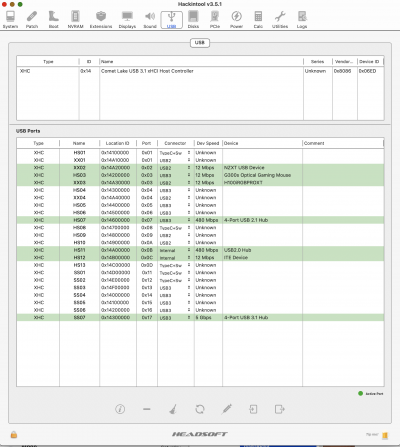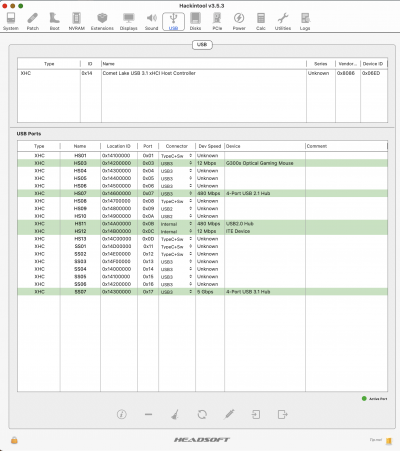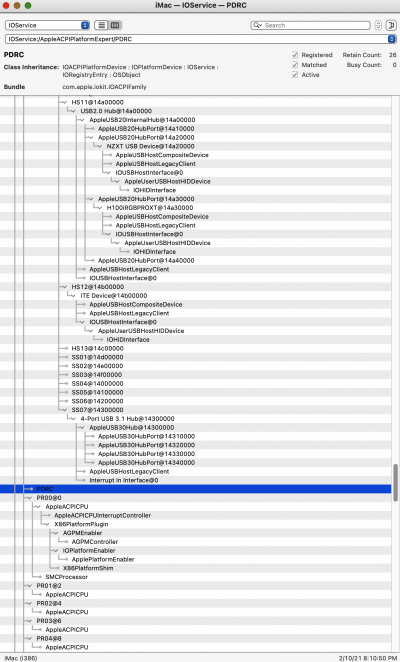- Joined
- Nov 23, 2020
- Messages
- 18
- Motherboard
- Gigabyte TRX40 AORUS XTREME
- CPU
- 3970X
- Graphics
- RX 5700 XT
Hey @CaseySJ i’m moving over to intel as I need to use Waves plugin with Logic. You really helped me out with the thunderbolt SSDT for my theadripper build.
I’m planning to buy
Vision 490 D Motherboard
Intel 10900K CPU
I saw that you have your EFI in this thread. Is that literally ready to go? Everything enabled and set up for the Vision D mobo?
Am I right in thinking this will include the thunderbolt ssdt suitable for the built in thunderbolt controller?
I will again be using my UAD Apollo thunderbolt device.
Currently using the Titan-ridge I didn’t need to flash the controller but of course I don’t have hot plug working, but the device works fine.
i wouldn’t mind being able to use hot plug but it does seem like a ball ache
i will be using a 5700 xt gpu, are there many steps to do to make this run optimally?
I am using a pci express card with the BCM94360CD chip currently for WiFi and bouetooth
does your efi have the onboard Bluetooth and WiFi disabled? With my current motherboard I physically removed the WiFi 6 cards disabling the onboard Bluetooth, just trying to figure out what steps I’d need to do to use the pci express Bluetooth and WiFi card and disable the built in ones. Wondering if I would again be best off physically removing the card?
lastly, is the vision 490 d the best motherboard for the intel 10900k or is there something better / more recommended. I have 256gb ram in my current aorus trx40 extreme and I’d like to use it with whatever motherboard I get, but the vision d only seems to support up to 128gb. But if you recommend it above all others I’ll just forego the Extra 128gb...
I’m planning to buy
Vision 490 D Motherboard
Intel 10900K CPU
I saw that you have your EFI in this thread. Is that literally ready to go? Everything enabled and set up for the Vision D mobo?
Am I right in thinking this will include the thunderbolt ssdt suitable for the built in thunderbolt controller?
I will again be using my UAD Apollo thunderbolt device.
Currently using the Titan-ridge I didn’t need to flash the controller but of course I don’t have hot plug working, but the device works fine.
i wouldn’t mind being able to use hot plug but it does seem like a ball ache
i will be using a 5700 xt gpu, are there many steps to do to make this run optimally?
I am using a pci express card with the BCM94360CD chip currently for WiFi and bouetooth
does your efi have the onboard Bluetooth and WiFi disabled? With my current motherboard I physically removed the WiFi 6 cards disabling the onboard Bluetooth, just trying to figure out what steps I’d need to do to use the pci express Bluetooth and WiFi card and disable the built in ones. Wondering if I would again be best off physically removing the card?
lastly, is the vision 490 d the best motherboard for the intel 10900k or is there something better / more recommended. I have 256gb ram in my current aorus trx40 extreme and I’d like to use it with whatever motherboard I get, but the vision d only seems to support up to 128gb. But if you recommend it above all others I’ll just forego the Extra 128gb...