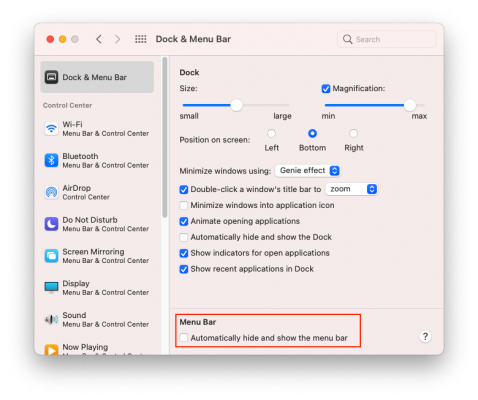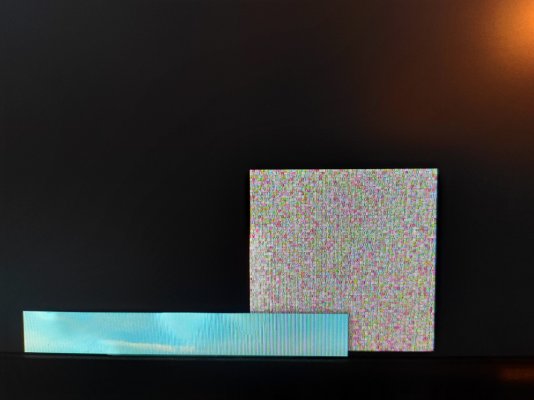panic(cpu 4 caller 0xffffff8008dee1e6): Kernel trap at 0xffffff8008d907f4, type 14=page fault, registers:
CR0: 0x0000000080010033, CR2: 0x0000000000000004, CR3: 0x00000001bb1ea018, CR4: 0x00000000003626e0
RAX: 0x0000000000000000, RBX: 0x0000000000000003, RCX: 0x00000000000000c0, RDX: 0xffffff7f80000000
RSP: 0xffffffa1306a3c70, RBP: 0xffffffa1306a3cb0, RSI: 0xffffff8009aad680, RDI: 0xffffff803fee7fb0
R8: 0xffffff8009aad740, R9: 0xffffff803ff3db78, R10: 0x000000000226ab5d, R11: 0x0000000000c966da
R12: 0x0000000000000000, R13: 0xffffff803ff2f210, R14: 0x0000000000000074, R15: 0xffffff7f80000000
RFL: 0x0000000000010297, RIP: 0xffffff8008d907f4, CS: 0x0000000000000008, SS: 0x0000000000000000
Fault CR2: 0x0000000000000004, Error code: 0x0000000000000002, Fault CPU: 0x4, PL: 2, VF: 0
Backtrace (CPU 4), Frame : Return Address
0xffffffa1306a3690 : 0xffffff8008cbab4d mach_kernel : _handle_debugger_trap + 0x3dd
0xffffffa1306a36e0 : 0xffffff8008dfd7e3 mach_kernel : _kdp_i386_trap + 0x143
0xffffffa1306a3720 : 0xffffff8008dede1a mach_kernel : _kernel_trap + 0x55a
0xffffffa1306a3770 : 0xffffff8008c5fa2f mach_kernel : _return_from_trap + 0xff
0xffffffa1306a3790 : 0xffffff8008cba3ed mach_kernel : _DebuggerTrapWithState + 0xad
0xffffffa1306a38b0 : 0xffffff8008cba6d8 mach_kernel : _panic_trap_to_debugger + 0x268
0xffffffa1306a3920 : 0xffffff80094bef9a mach_kernel : _panic + 0x54
0xffffffa1306a3990 : 0xffffff8008dee1e6 mach_kernel : _sync_iss_to_iks + 0x2c6
0xffffffa1306a3b10 : 0xffffff8008dedecd mach_kernel : _kernel_trap + 0x60d
0xffffffa1306a3b60 : 0xffffff8008c5fa2f mach_kernel : _return_from_trap + 0xff
0xffffffa1306a3b80 : 0xffffff8008d907f4 mach_kernel : _vm_page_grab_options + 0x3b4
0xffffffa1306a3cb0 : 0xffffff8008d4e19c mach_kernel : _vm_pre_fault + 0x24cc
0xffffffa1306a3f00 : 0xffffff8008dee430 mach_kernel : _user_trap + 0x1b0
0xffffffa1306a3fa0 : 0xffffff8008c5f91f mach_kernel : _hndl_alltraps + 0xdf
Process name corresponding to current thread: mdworker_shared
Boot args: keepsyms=1 dart=0 debug=0x100 alcid=11 -wegnoegpu
Mac OS version:
20D64
Kernel version:
Darwin Kernel Version 20.3.0: Thu Jan 21 00:07:06 PST 2021; root:xnu-7195.81.3~1/RELEASE_X86_64
Kernel UUID: C86236B2-4976-3542-80CA-74A6B8B4BA03
KernelCache slide: 0x0000000008a00000
KernelCache base: 0xffffff8008c00000
Kernel slide: 0x0000000008a10000
Kernel text base: 0xffffff8008c10000
__HIB text base: 0xffffff8008b00000
System model name: iMac19,1 (Mac-XXXXXXXXXXXXXXXX)
System shutdown begun: NO
Panic diags file available: YES (0x0)
Hibernation exit count: 0
System uptime in nanoseconds: 335317407448
Last Sleep: absolute base_tsc base_nano
Uptime : 0x0000004e12799aed
Sleep : 0x0000000000000000 0x0000000000000000 0x0000000000000000
Wake : 0x0000000000000000 0x00000017a18af28a 0x0000000000000000