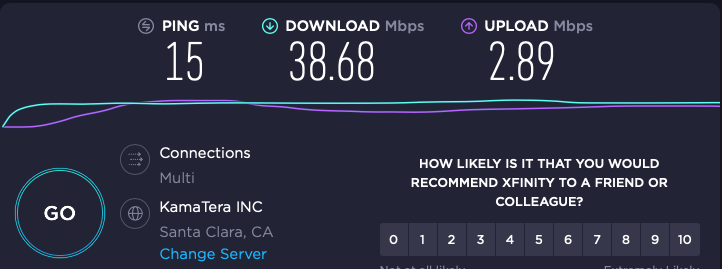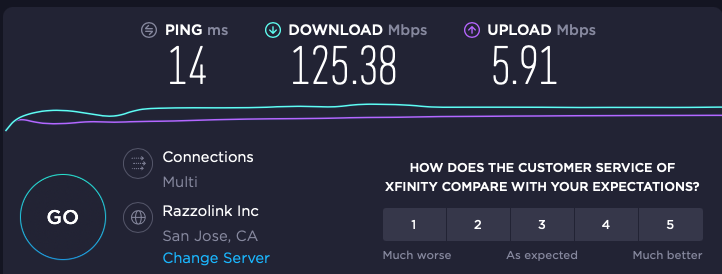- Joined
- Nov 3, 2017
- Messages
- 332
- Motherboard
- Gigabyte Z490 Designare
- CPU
- i9-10850K
- Graphics
- Radeon VII
- Mac
- Classic Mac
- Mobile Phone
Hi all,
I thought that I would post some updates regarding 2 issues I have been having for a while and despite several suggestions on this forum nothing worked.
1. Stuck on the Gigabyte logo after restarting from macOS: each time I restarted macOS whether manually or following an update, the system would hang on the Gigabyte logo with the various options at the bottom of the screen (F12, F11, etc.). Nothing was working. Only solution was to power down and restart. Then it would pass the Gigabyte logo and display the OC picker. Looking at the BIOS code on the MB, it was stuck on a SATA/IDE error code. In my system I had a classic standard magnetic HDD that I use for cloning purposes only (before an update). Disconnecting this HDD solved the issue. The system restarts now flawlessly. I am now on the market for a cheap SSD SATA drive for cloning. I don't know if this issue is due to SATA/IDE in general or specific to this HDD and brand (WD).
2. With OC 0.6.1 and prior, I could dual boot Windows/macOS from the OC picker. Since moving to 0.6.2 and above, booting from the Windows NVMe disk simply reset the system. The Windows spinning wheel will be displayed for a couple of seconds and eventually the PC will reset. My initial config was EVO + 1TB for macOS in first slot, then EVO + 250 for Windows in the second slot then and PCIe x4 adapter card hosting a 1TB WD SN750 (because if this was installed in any other slot, the system, would hang at boot). Reading that EVO + can cause some issues even with the new firmware, I bought a 500GB Sabrent rocket, clone the EVO + 250GB Windows disk on the Sabrent, removed the evo + 250GB. Unfortunately I still can't boot Windows 10 for the OC picker. I can boot Windows disk if I press F12 while the Gigabyte logo is displayed. the configuration is EVO + 1TB in slot 1 for macOS, WD 1TB in slot 2, Sabrent in slot.
3. Note that if I put the Sabrent in slot 2 regardless of the WD 1TB being in slot 3 or the PCIe x4 adapter, the system will not boot. I tried various combination except slot 1 which I have left untouched but nothing is working. I even tried to change the config.plist boot mode from bootstrap to none but same issue.
So one issue fixed, but, unfortunately for me, I would have preferred the other one to be fixed.
When using OC, at the boot menu for OC, pressing the spacebar allows for options. I suggest reading your manual for the motherboard for conflicts for SATA and M.2. I run two each M.2 and 2 SATA drives without conflict by following the directions in the manual. Resetting the NVRAM after moving hardware in your system is wise.