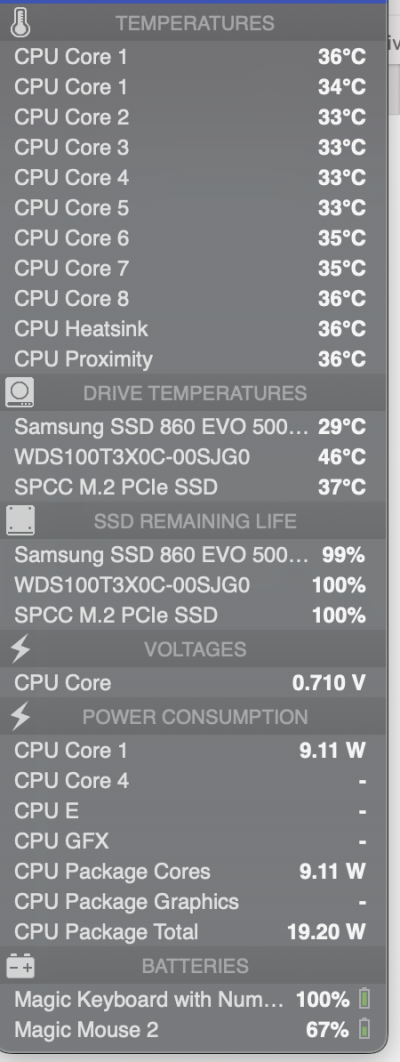- Joined
- Feb 5, 2013
- Messages
- 1,299
- Motherboard
- Asus Z790-plus
- CPU
- i7-12700K
- Graphics
- RX 6900 XT
- Mac
Is everyone currently on F7c? When I was still using my Sapphire NITRO+ RX580 SE, I noticed that (on my system), there was no longer an "Initial Display Output" option for choosing iGPU vs. PCIe in F7c. Mind you, this was also the same time when I was having problems getting CSM to stay disabled. Wonder if this is truly the new UX, or another freak anomaly...? I'm afraid to try F7c again as everything seems to be working ok....
@BoomR You do remember the old adage "if it ain't broke....", right?
I am on F5, and I will try F8, if Gigabyte gets there. I haven't heard much of a reason to go beyond F5. For me, I've got to hear real benefit before I change.
All the best and Happy New Year!