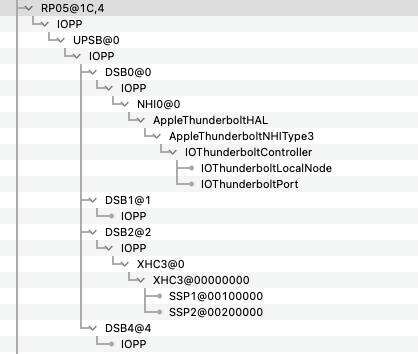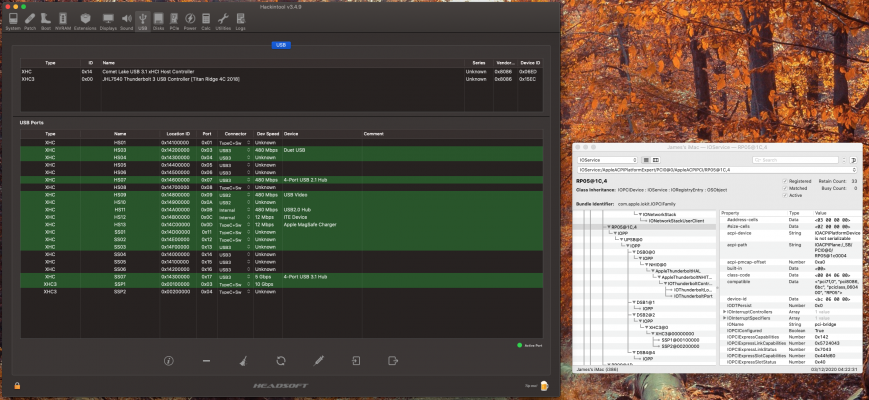- Joined
- Jun 7, 2019
- Messages
- 101
- Motherboard
- Z490 Vision D
- CPU
- i9-10900K
- Graphics
- Sapphire RX Vega64
- Mac
Hey @CaseySJ, I've updated my OC to the newest 0.6.4 build hoping it will solve the issue with TB hot plug, but the problem still persists. I've tried both SSDT versions and in both cases my RP05 section looks exactly the same. Take a look at my IORegistryExplorer dump. You're our only hope
EDIT: Attached screenshot - SSDT-TB3HP-V2.aml disabled in config.plist
@CaseySJ After a few users posted their TB3 IOReg tree, I checked mine and it wasn't configured correctly. I tried the V2 one and didn't have any luck.
What worked for me was the one posted on the HackinDROM website for Z490 Vision D. It has your name on it so I'm assuming you created that one as well