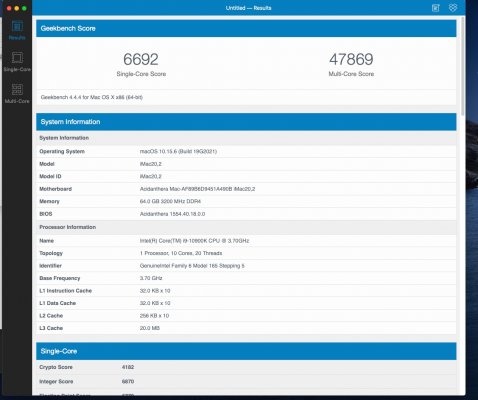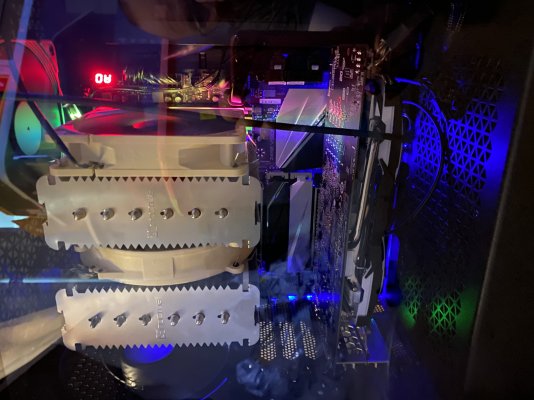- Joined
- Jul 12, 2016
- Messages
- 3,089
- Motherboard
- Gigabyte Z370 Gaming 5
- CPU
- i9-9900K
- Graphics
- RX 6900 XT
- Mac
- Mobile Phone
Does any one has a K version and if yes, is it worth ? Planning to buy a 10850k, but not sure whether it will be an issue or not. Quite confused about this throttling thing. And if I go ahead with the 10850k, what can I do to check whether it is throttling or not ? Thanks
I purchased a K processor to be able to overclock it if I so choose to overclock it however, I do not.
CPU throttle when they reach the thermal limit if you buy a good cooler be it water cooler or air cooler and you should not experience throttling issues. It is recommended that to overclock you should use a water cooler.
To check if the CPU is Throttling install Intel power gadget and set it to test maximum frequency and watch it.