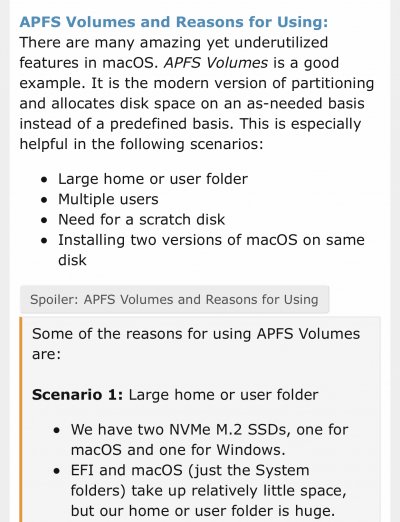- Joined
- Jul 12, 2013
- Messages
- 105
- Motherboard
- Gigabyte Z490 Vision D
- CPU
- i7-10700K
- Graphics
- AMD RX 580
- Mac
- Classic Mac
- Mobile Phone
Well as it turns out it wasn't from my macOS backup...it was either from the boot disk or the USB stick. I know this because I found out (AFTER formatting my main boot drive) that the backup somehow didn't have the updated EFI folder with the OpenCore deployment.If it’s anything like mine, the EFI partition will be from your macOS backup.
The quickest way to tell would be to shut down, unplug a drive and then reboot see what is missing from the picker. Rinse and repeat until you find the culprit!
 So the configuration I had with that serial number is gone. Whoops.
So the configuration I had with that serial number is gone. Whoops.Luckily, the new Big Sur deployment seems to be working just fine all things considered. Aside from the known DRM not working issue, things seem nice and stable once I got rid of my preference cruft that I had on the old machine thanks to Migration Assistant. Manually moving all my files (including Plex Server configuration and whatnot) does suck though...