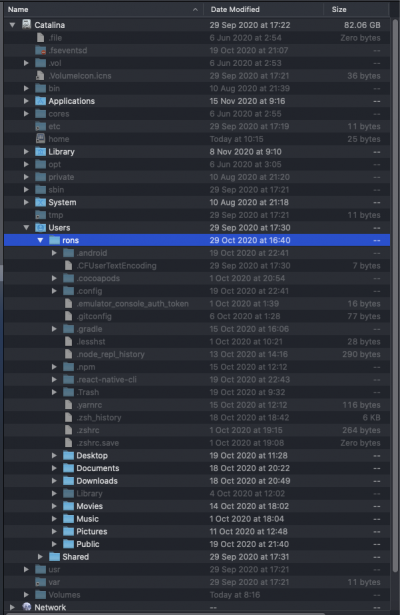- Joined
- Sep 16, 2019
- Messages
- 99
- Motherboard
- Z490 Vision D
- CPU
- i7-10700
- Graphics
- RX 5700 XT
- Mobile Phone
Hey,Hey,
So far it's going good with my new volume - "Rons" as the home folder, but as you can see in the picture I've noticed there is a volume named "Catalina - Data" I suppose this is my older home folder, Is it safe to delete it?
View attachment 493517
I've created a new home folder called "Rons" as mentioned in the quoted post
I looked around "Catalina - Data" and found my old home folder named "rons" (see attached picture). Is it safe to delete it? it contain a lot of junk and I don't use it. If not then can I delete specific parts of it? the heavy ones?