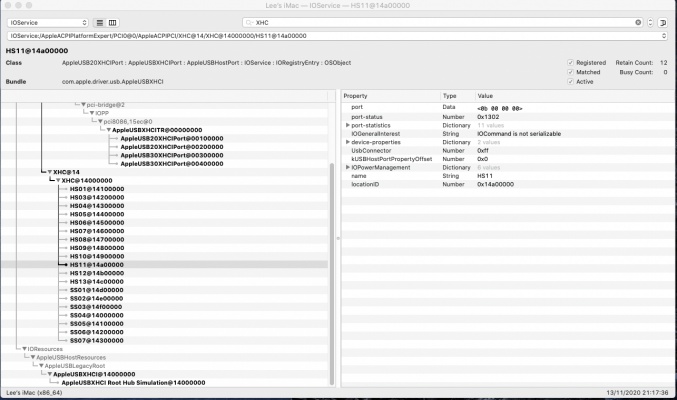- Joined
- Aug 2, 2011
- Messages
- 71
- Motherboard
- Gigabyte GA-Z97X-UD7 TH
- CPU
- i7-4790K
- Graphics
- GTX 760
- Mac
- Mobile Phone
After installing Big Sur I am experiencing the following problem: Corsair Commander Pro Looking Like a UPS Device.
I tried the solution proposed in the link (UPS Problem). However, when I type the command
$ sudo mount -uw /
I get the messages:
mount_apfs: volume could not be mounted: Permission denied
mount: / failed with 66
Any suggestion of how to proceed to mount the Volume?
I tried the solution proposed in the link (UPS Problem). However, when I type the command
$ sudo mount -uw /
I get the messages:
mount_apfs: volume could not be mounted: Permission denied
mount: / failed with 66
Any suggestion of how to proceed to mount the Volume?