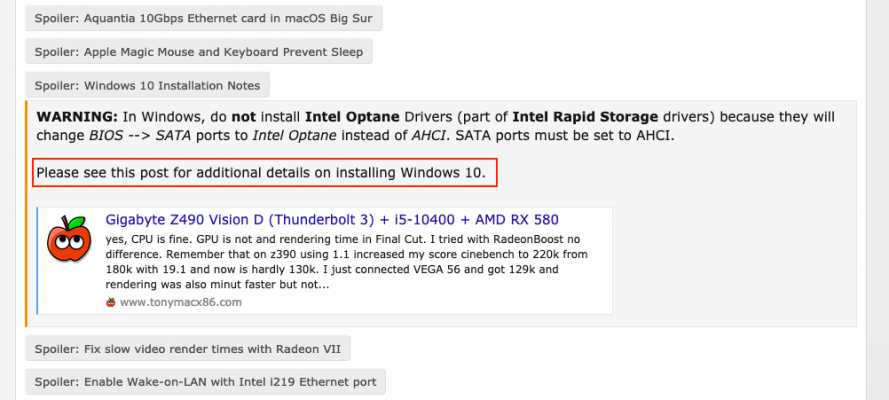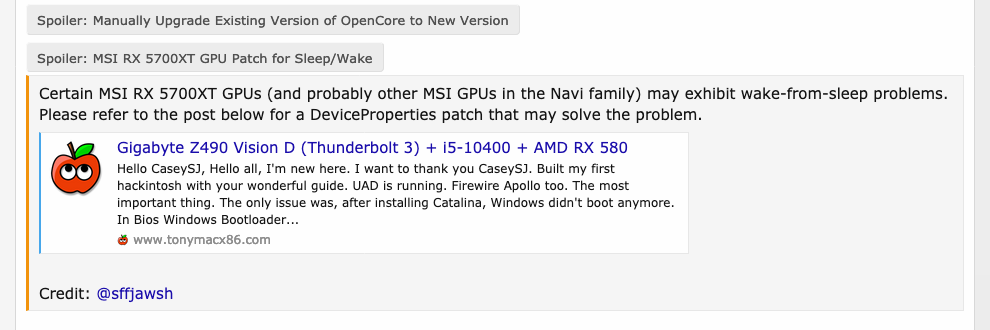- Joined
- Sep 25, 2018
- Messages
- 361
- Motherboard
- Gigabyte Z490 Vision D
- CPU
- i7-10700K
- Graphics
- RX 5700 XT
- Mac
- Mobile Phone
@CaseySJ , I know you have been very busy for the past 12 hours (as usual answering to all comments and requests  )
)
Did you have time to investigate the issue on NVRAM csr-active-config I mentionned earlier?
The value on your EFI folder #1 is E7030000, which enable to install V10 BIg Sur but prevent to reboot when install is completely done. Only Catalina booting with this setup
I found on another forum that the value should be 00000000, and this is confirmed on the Dortania guide.
No longer an issue for me as i installed both OSX and can boot on them. But it could be helpful for some other users...
Thanks again for all your support !
Did you have time to investigate the issue on NVRAM csr-active-config I mentionned earlier?
The value on your EFI folder #1 is E7030000, which enable to install V10 BIg Sur but prevent to reboot when install is completely done. Only Catalina booting with this setup
I found on another forum that the value should be 00000000, and this is confirmed on the Dortania guide.
No longer an issue for me as i installed both OSX and can boot on them. But it could be helpful for some other users...
Thanks again for all your support !