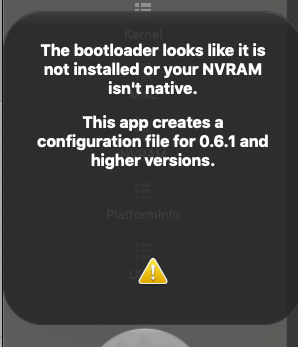CaseySJ
Moderator
- Joined
- Nov 11, 2018
- Messages
- 22,195
- Motherboard
- Asus ProArt Z690-Creator
- CPU
- i7-12700K
- Graphics
- RX 6800 XT
- Mac
- Classic Mac
- Mobile Phone
If hot plug used to work with UAD, but has suddenly stopped working, has anything changed? Such as:suddenly my Thunderbolt hot-plug stop working, CaseySJ I use your EFI from page 1, but I can't able to discover where the problem isI recently started use my Apollo Twin which every time connected as I wish before or after MacOS start, now is also work, but unfortunately without hot-plug.
its normal that i have there Pic 3: Using Bus Power: False
View attachment 488126View attachment 488127View attachment 488128
- Upgrade OpenCore from 0.6.0 to 0.6.1?
- Install other TB3 devices?
- Updated drivers or firmware on UAD?
Last edited: