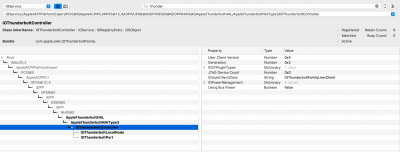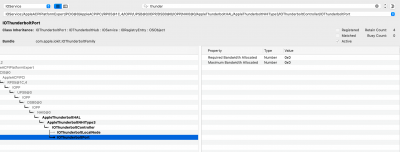- Joined
- Aug 3, 2010
- Messages
- 12
- Motherboard
- GIGABYTE Z490 Vision D
- CPU
- i7 - 10700K
- Graphics
- RX 580
- Mac
- Mobile Phone
It's the real Fenvi T919. Thanks for checking my ioreg report.Hello @dyplose,
This has been a recurring issue lately. Some comments/suggestions:
- Are you using the Fenvi FV-T919 or the equivalent one from YOUBO?
- Please download and run IORegistryExplorer and select File --> Save As..., then post the saved file. It will tell us whether USB ports are configured properly and whether Bluetooth is appearing on HS11.
- In BIOS, try disabling XMP Profile 1. Then set memory speed to either 2666MHz or 2933MHz.
- If that does not help, try removing 2 of the memory DIMMs temporarily:
- Always shutdown and flip power switch on PSU to OFF before adding or removing components.
- Remove DIMMs from either A1/B1 or A2/B2.