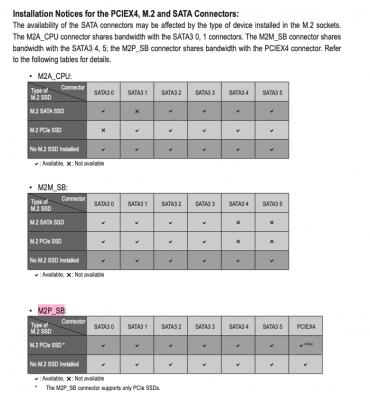- Joined
- Aug 16, 2020
- Messages
- 126
- Motherboard
- Gigabyte Z490 Vision D
- CPU
- i9-10850K
- Graphics
- RX 6900 XT
do you have sata drives connected when trying to use multiple NVME?
I think when you use a NVME PCI slot you loose a sata.
I noticed if I have a platter drive via stata in port 0 on the mobo - and a NVME in slot one - no dice. But put the SATA in port 5 - no problems.
According to the chart attached you will lose SATA ports if using NVMe however Im not using SATA 0, 4, or 5.
Even when SATA has been disconnected all together Im still having problems with the machine not even getting past POST.