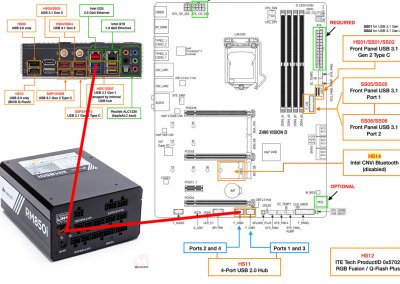CaseySJ
Moderator
- Joined
- Nov 11, 2018
- Messages
- 22,170
- Motherboard
- Asus ProArt Z690-Creator
- CPU
- i7-12700K
- Graphics
- RX 6800 XT
- Mac
- Classic Mac
- Mobile Phone
The channel names have changed to led1, led2, led3, .... Please see the first link in that section of Tech Talk, or just click below. To turn off the Designare LED we would type:yes, I saw that and tried but I am stuck on step 3 and creating the correct script.
I tried
liquidctl -m Gigabyte -d 0 set PCHLED color fixed 0000FF
ERROR: Unexpected error with Gigabyte RGB Fusion 2.0 5702 Controller (experimental)
Traceback (most recent call last):
KeyError: 'pchled'
I am interested in reducing brightness for designare light all the way down and putting static red color or disabling it
and second
liquidctl -m giga -d 0 set sync color color-cycle --speed slowest
slowing other two in color cycle to slowest speed which I am getting with this I guess?
Code:
liquidctl -m Gigabyte set led3 color off
Code:
liquidctl -m Gigabyte set sync color off
Gigabyte Z490 Vision D (Thunderbolt 3) + i5-10400 + AMD RX 580
@CaseySJ, did you have the opportunity to test the behavior of the LED controller? I also noticed that when the PC wakes up, the LED color settings are also reset. Yes, I see the same behavior. When system sleeps, the devices on all USB ports are ejected. I believe this causes the ITE Tech...
 www.tonymacx86.com
www.tonymacx86.com
Some additional documentation for the driver is on GitHub:
liquidctl/docs/gigabyte-rgb-fusion2-guide.md at main · liquidctl/liquidctl
Cross-platform CLI and Python drivers for AIO liquid coolers and other devices - liquidctl/liquidctl